Welcome
You've arrived at the DirectScale Developer Documentation! Here, you'll find many resources that will help you customize your Platform.
Architecture Overview
- Everything is cloud-hosted with options for scaling each service tier independently of the others.
- Uses continuous delivery to ensure the quality of each release, including:
- Unit testing with code coverage enforcement
- Integration testing
- Automation (UI) testing
- Staging environment for manual QA
- Caching
- CDN caching of all web resources
- Distributed caching with Redis for server resources
- Full internationalization support with the ability to manage translations by country and language
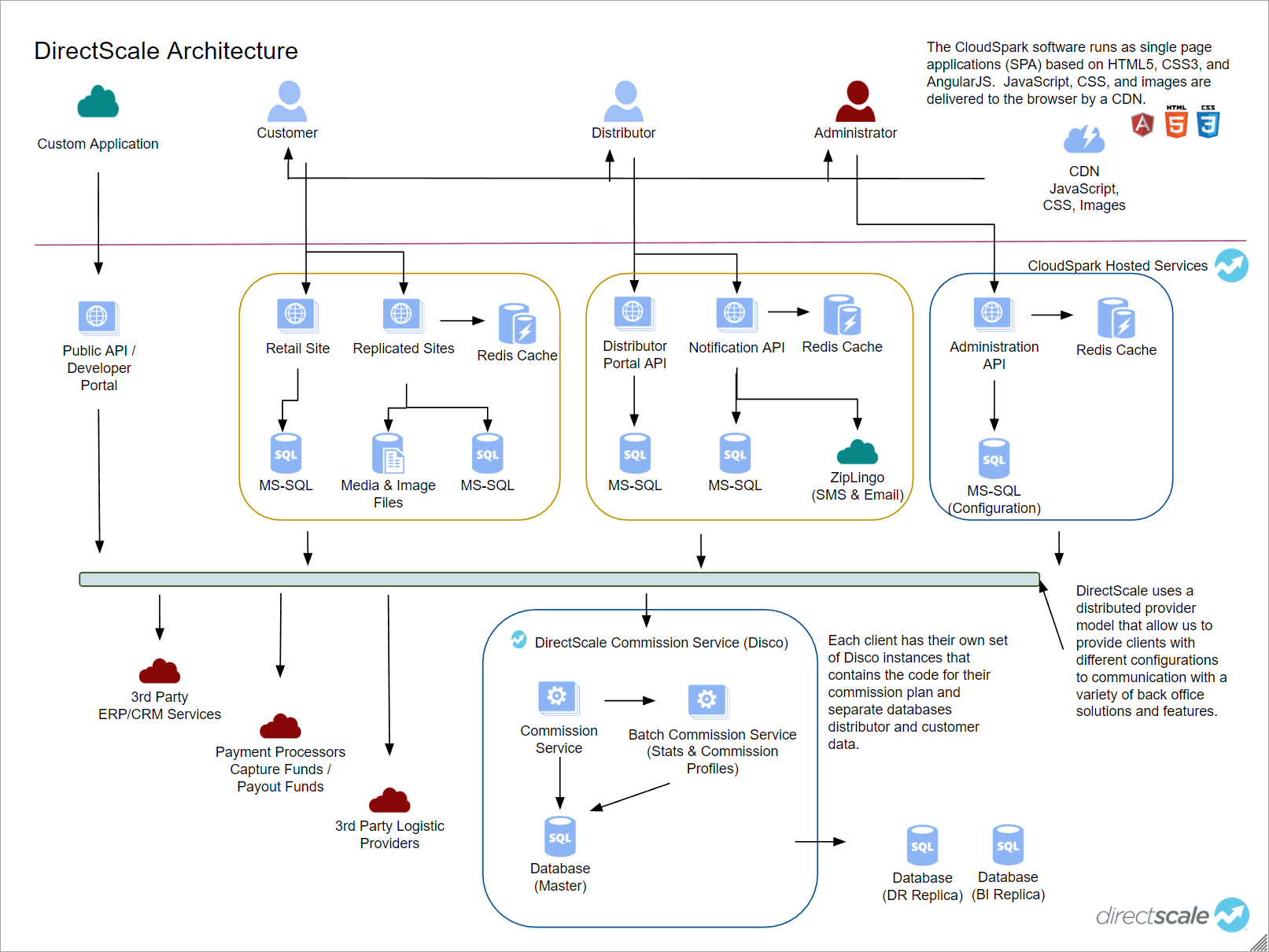
Image - DirectScale Architecture
✅Read more
Disco Architecture
This is the DirectScale Commissions Service (Disco). The Disco base versions update every week on a cycle, and every client gets the latest. Each new Disco-base is backward compatible. If DirectScale has to change functionality somehow, then a new Hook or other means will be created to allow the old functionality. The admin site on top of Disco is Corporate Admin (or CorpAdmin).
Admin URL: {Client_ID}.corpadmin.directscale.com
CloudSpark Architecture
The CloudSpark software runs as single-page applications (SPA) based on HTML5, CSS3, and AngularJS. JavaScript, CSS, and images are delivered to the browser by a CDN. CloudSpark is the backend that powers the Associate-facing Web Office (or Back Office) and eCommerce Shop (or Retail Shop).
Web Office Admin URL: {Client_ID}.admin.directscale.com
eCommerce Admin URL: {Client_ID}.retailadmin.directscale.com
How is authentication handled across all the apps?
Authentication uses Single Sign-On (SSO) through all the different applications, so clients aren't required to maintain different usernames and passwords. This authentication uses a token that gets cached and expires after a set time.
The Disco (Corporate Admin) login functions as your primary authentication. Whatever your username/password in Corporate Admin is, is your login everywhere. Read more in Adding Employees (Admin Users).
For Back End Developers
Before you start, you may need to gain access to:
After you're all set up and your code is ready to go, check out how to deploy.
Much of the communication between your code and the Platform occurs with Hooks. You also have the Abstraction Layer, a public NuGet package that exposes many methods for you to use.
Helpful resources:
For Front End Developers
You may find the Front End Development section helpful for creating custom content. This includes:
- Get Started with Front End Development
- Inserting JavaScript
- Custom Pages, Templates, and Components
- Custom Widgets
- Single Sign-On (SSO): Inbound/Outbound
You'll most likely want to get access to the Public API, as well.
- Creating an Associate with the Public API
- Testing Public API with Postman
- Updating Shipment Packages with APIs
For Compensation Plan Developers
Compensation plans are complex. Whether you are new to the Direct Sales industry or creating compensation plans in XML, we're here to help. Check out the Commission Resources section that includes:
- XML Compensation Plan Editor
- Welcome Developers
- Using XML
- Volume Ranges (Data Range)
- Volumes
- Rules
- Payments
- Template: Weekly Binary Compensation Plan XML
- Template: Monthly Unilevel Compensation Plan XML
If you need an overview of how commissions work in the Admins, you can view the following resources in the Help Center:
Other Resources
There are even more resources available that you may find useful:
Updated 8 months ago
