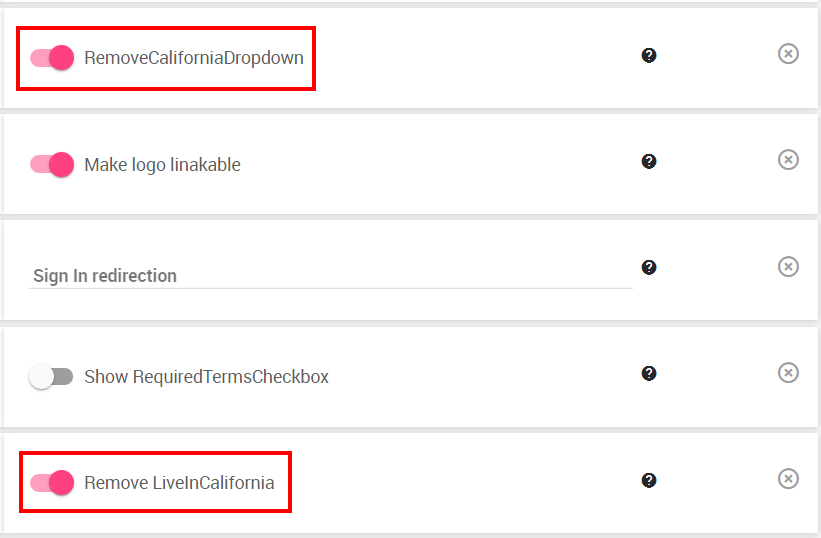Removing the You Live in California Checkbox from Market Selector
Admin: eCommerce Admin Page: Advanced Customization > Javascript Insertion URL: {client_ID}.retailadmin.directscale.com/#/Insertion
The Market Selector in the eCommerce Shop features a You Live in California checkbox.
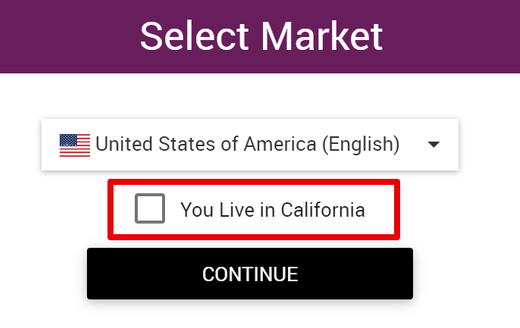
If you would like to remove this checkbox, you can add a JavaScript Insertion.
Adding an Insertion
- In the JavaScript Insertions page, click + ADD INSERTION.
- Select Custom Script from the Insertion Type menu.
- Enter a sort Name.
- In the JavaScript Code Editor, paste the following code:
try {
var removeLiveInCaliforniaCheckbox = function () {
angular.element(document).injector().invoke(['$state', 'userService','$rootScope', function ($state, userService,$scope) {
$scope.removeLiveInCalifornia = true;
}
]);
};
setTimeout(function () {
removeLiveInCaliforniaCheckbox();
}, 100);
angular.element(document).scope().$on('$stateChangeSuccess', function (event, toState, toParams, fromState) {
setTimeout(function () {
removeLiveInCaliforniaCheckbox();
}, 100);
});
} catch (e) {
console.log('e', e);
}📘Note
The RemoveCaliforniaDropdown and Remove LiveInCalifornia toggles, found in Company Settings > Settings, do not work.
Updated 8 months ago