Template Name
The template's name is defined in the <ComPeriod> which has general information about the template, such as the Name and <VolumeRange> (date range) included for each period.
The Name here must match the name of the file in the Template Selector and must be the last attribute defined in <ComPeriod>.
<?xml version="1.0" encoding="UTF-8"?>
<Template>
<ComPeriod TrackRealtimeRankAdvancements="False" EnrollTree="Enrollment" RoundPrecision="3" Usage="CommissionRun, StateStats, RealtimeStats" Name="MonthlyUI">
...
...
...
</ComPeriod>
</Template>Typically, the template name is the same as the period it represents (Weekly, Monthly, Bi-Monthly, etc.).
It's also important, when working with the XML Compensation Plan Editor, that every template name must have a revision and <ComPeriod Name=""> with the same name to function properly. Template Names and Template Revisions are case sensitive and can be no longer than 50 characters.
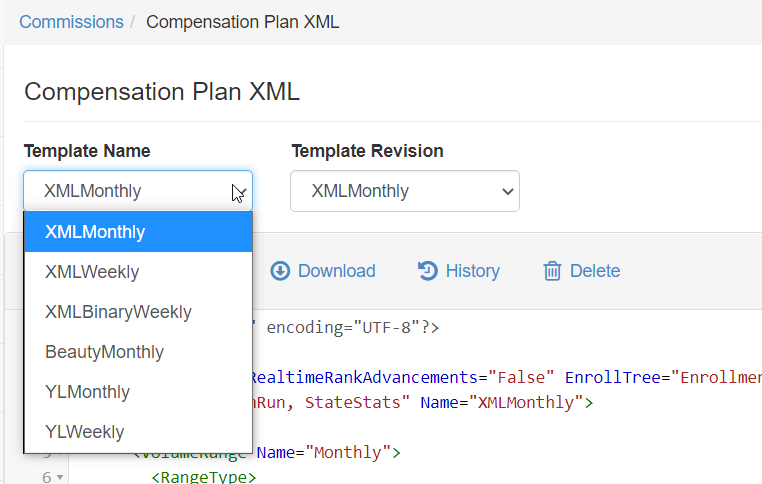
Updated 8 months ago
