Configuring API Keys
Learn how to configure the API keys used to communicate to and from client web applications
API keys are required for communication to and from Client Web Applications. Both a Directscale Secret and an Extension Secret need to be configured for a client web application.
Disregarding the configuration of API keys will result in failed API calls.
Generating a Directscale Secret
A DirectScale Secret is an API key used for authorizing incoming requests to the Directscale Extension API. Multiple keys can be generated to support the process of changing an API key. See Managing API Keys.
- Navigate to your Corporate Admin instance.
- Select 'Tools' and then 'Developer Tools' from the main menu.
- Click on the 'Extension Settings' link.
- Click the Generate Secret button on the DirectScale Secrets Card.
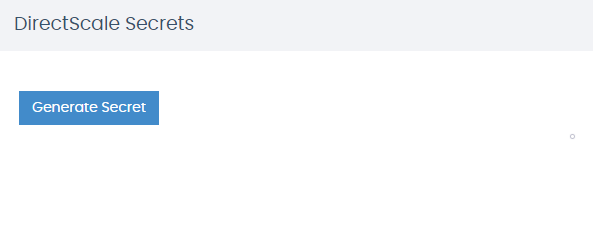
Figure 1: An image showing a generated DirectScale Secret API key.
- Type a friendly name that describes the purpose of the key and click the Create Secret button on the Secret Modal.
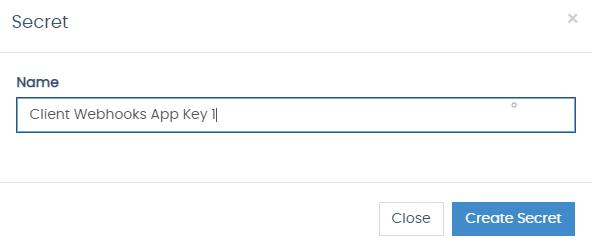
Figure 2: An image of the Secret modal after clicking the 'Generate Secret' button.
A new key will be generated. Copy this key and store it in a safe location. This key will not be shown again after you close the Secret Modal.
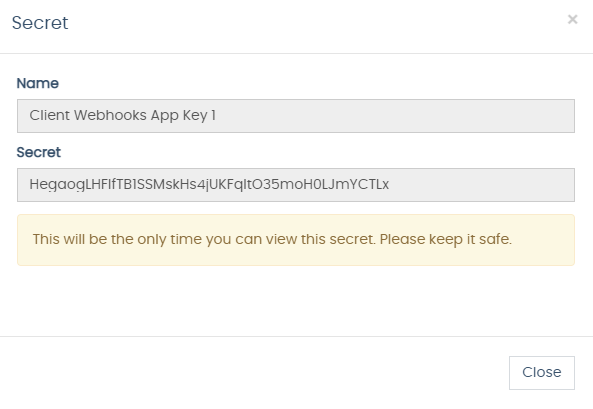
Figure 3: An image of the Secret modal after the 'Create Secret' button.
The key name will be added to the list of keys on the Directscale Secrets card.
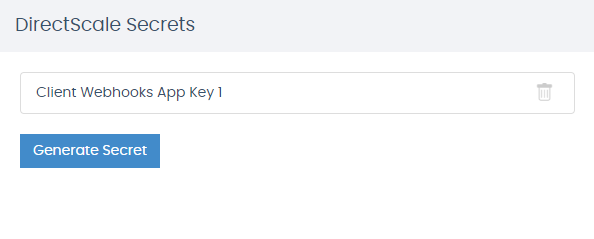
Figure 4: An image showing the list of Directscale Secrets on the 'Directscale Secrets' card.
Using the Client Extension?The generated Directscale Secret should be set as the DirectScaleToken environment variable during deployments after being generated. See Deploying A Build Version for more details.
Configuring the Client Web Application Secret
An Extension Secret is the API key sent to the Client Web application from Directscale.
- Navigate to your Corporate Admin instance.
- Select 'Tools' and then 'Developer Tools' from the main menu.
- Click on the 'Extension Settings' link.
- Click 'New Application' on the Application Secrets Card.
Using the Client Extension?Click 'Extension' instead.
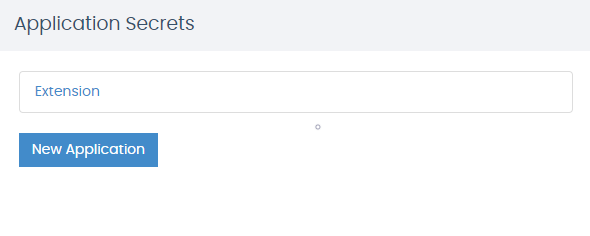
Figure 5: An image showing the Application Secrets Card.
- Enter a Unique ID in the Name field (Not applicable to the Client Extension).
- Enter a secure key in the Secret field or leave it blank to generate a random secret
- Click 'Create Secret'
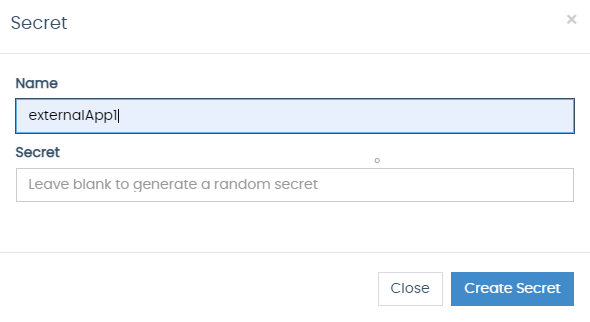
Figure 6: An image showing the Secret modal
The API key is now configured to be sent on outbound calls to the given Client Web Application.
Using the Client Extension?The Extension Secret configured should be set as an environment variable that starts with "ExtensionToken" during deployments as well. See Deploying A Build Version for more details.
Updated 8 months ago
