How Events & Webhooks Work
With a basic understanding About Events & Webhooks let's see exactly how they work using the "CreateOrderEvent".
-
A Webhook is coded with custom logic in an endpoint in a Client Web Application
Learn how to Code A Webhook
-
The Webhook is configured so the endpoint is subscribed to the CreateorderEvent.
Learn how to Configure A Webhook
-
A customer places an order on the site.
A "CreateOrderEvent" is created.
-
Directscale sends the webhook endpoint an HTTP POST payload with the information of the CreateOrderEvent.
See an example of an HTTP POST Payload
Continous Polling vs. Webhook Subscriptions
Webhooks are a performant alternative to continuous polling. Figure 1 shows the comparison using the Order Created event.
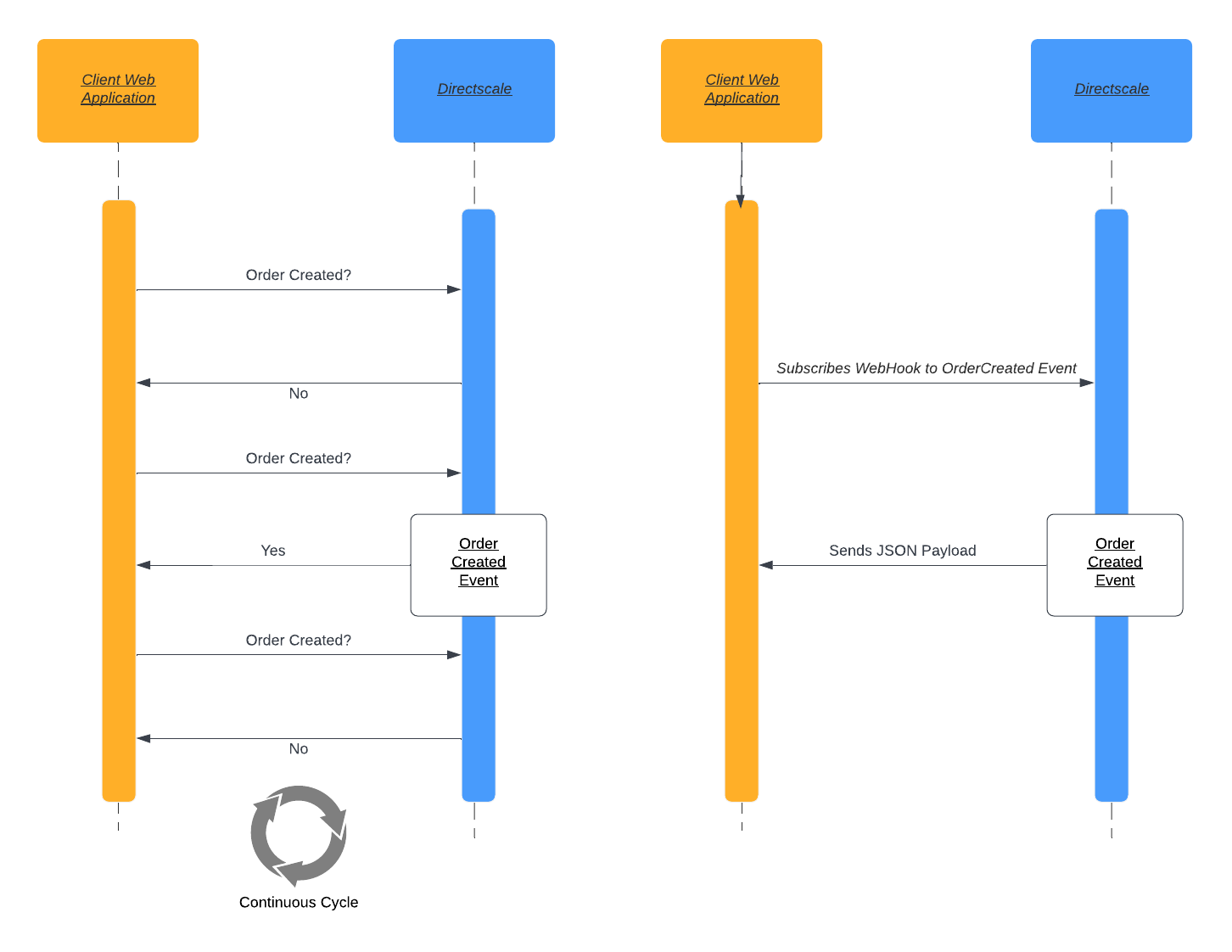
Figure 1: An image showing two sequence diagrams to show the performance difference between Continous Polling and Webhook Subscriptions
Payloads
The HTTP POST payload to a Client Web Application will include
- URL
- the endpoint of the Client Web Application that will receive the Event data and implement custom logic
- Headers
- ContentType | "application/json; charset=UTF-8"
- Authorization | bearer token used by Client Web Applications to authorize the requests. See Securing Client Web Applications for more details
- X-Directscale-Client-Id | "The unique ID for the client"
- X-Directscale-Message-Id | "A unique ID that can be used to ignore duplicate messages "
- X-Directscale-User | "The username of the user who initiated the call. Only included when the user context is available"
- Body
- Relevant data to the Event in a JSON format
- All JSON bodies will have the EventDateUtc and EventType properties
Example of an HTTP POST payload to a Client Web Application
curl --location --request POST 'https://acme.clientextension.directscale.com/api/webhookRecieverEndpoint' \
--header 'Content-Type: application/json; charset=UTF-8' \
--header 'Authorization: Bearer mcwod!j9xn2fylqo%2692kd09$jdi1l' \
--data-raw '{
"OrderNumber":1,
"OrderPaymentId":1,
"PaymentStatus":"Paid",
"PaymentType":"Charge",
"Amount":20.0,
"CurrencyCode":"USD",
"EventDateUtc":"2021-10-12T18:07:26.8794398Z",
"EventCategory":"OrderEvents",
"EventType":"CreateOrderPaymentEvent"
}'📝Parameter definitions:
OrderStatus– “Paid”, “Pending Payment”, etc.OrderTypes– Standard=1, AutoShip=2. Learn more about Order Types.ClientId– Your company unique identifier found in your Admin URL ({Client_ID}.directscale.com)AssociateIdvs.BackOfficeId– Learn the difference in Understanding Platform IDsDistributorId– Refers to the Associate's numerical Associate ID (also known as the DirectScale ID).
Custom Events
Client developers can trigger custom events inside of a Process Hook to offload processing that could be done asynchronously instead of in-process. Use the EventService.PostEvent Extension API to trigger a custom event.
Using the C# Client Library?You can use the IEventService in the C# Client Library to call the Extension API.
Updated 8 months ago
