eCommerce Shop Component Templates
Admin: eCommerce Admin Page: Advanced Customization > Custom Pages URL: {client_ID}.retailadmin.directscale.com/#/CustomPage
Component Templates are specific components and modules, such as the Header, Footer, and Slide-out Cart Summary, that you can customize.
Site Components
The following sections provide a reference for selecting various eCommerce Shop components that you can fully customize. The component will override once published and saved by following the override instructions under the JAVASCRIPT tab and editing the code.
Header
The eCommerce Shop's site Header.
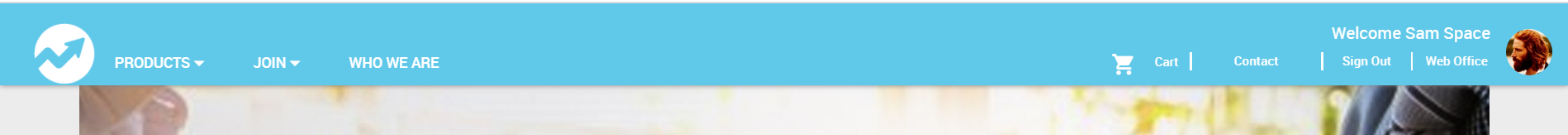
Footer
The eCommerce Shop's site footer.
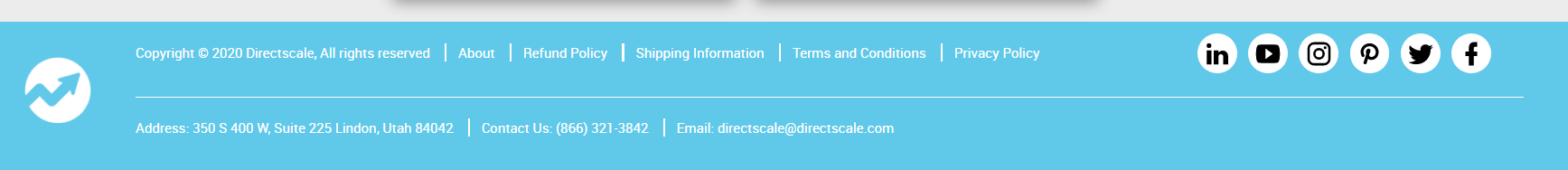
Summary Cart
Click Cart in the Header to access the slide-out Cart Preview.
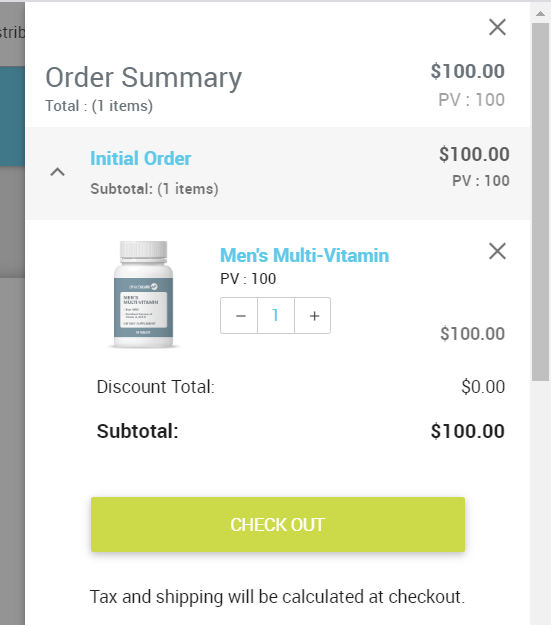
Order Invoice
You can access the Order History page directly by going to:
{client_ID}.shop.directscale.com/{webalias}/OrderHistory
A logged-in customer can view their order invoice by navigating to the Order History page, locating an order, and clicking VIEW. The Order Invoice component opens as a modal.
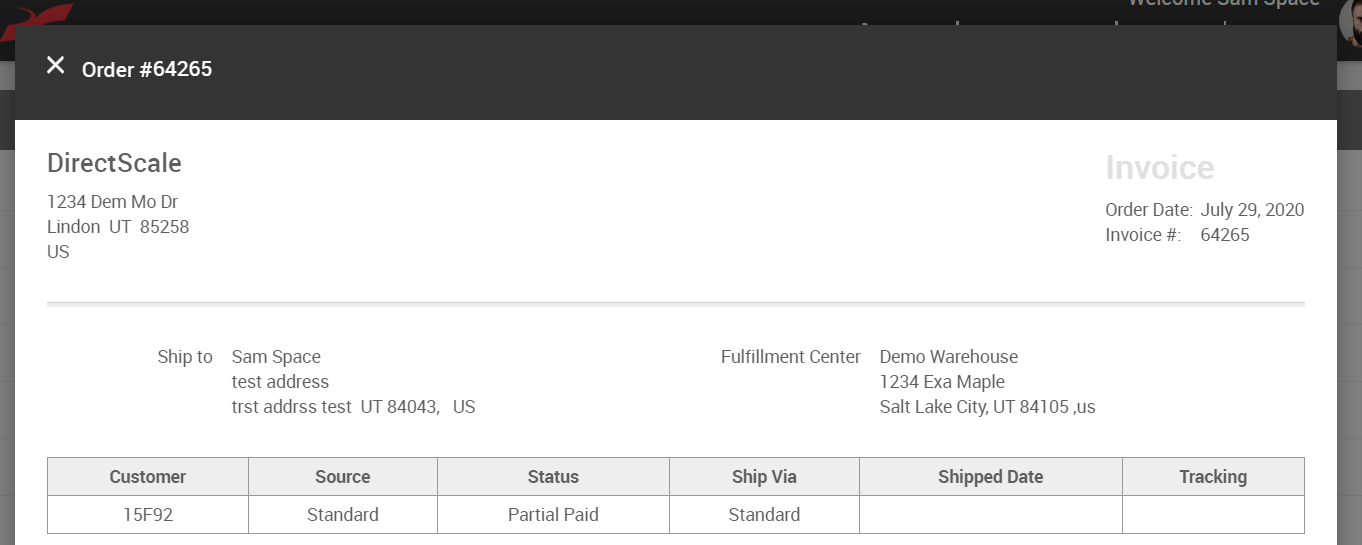
AutoOrder Invoice
You can access the Manage Autoship page directly by going to:
{client_ID}.shop.directscale.com/{webalias}/ManageAutoship
A logged-in customer can view their autoOrder invoice by navigating to the Manage Autoship page, locating an order, and clicking VIEW. The AutoOrder Invoice component opens as a modal.
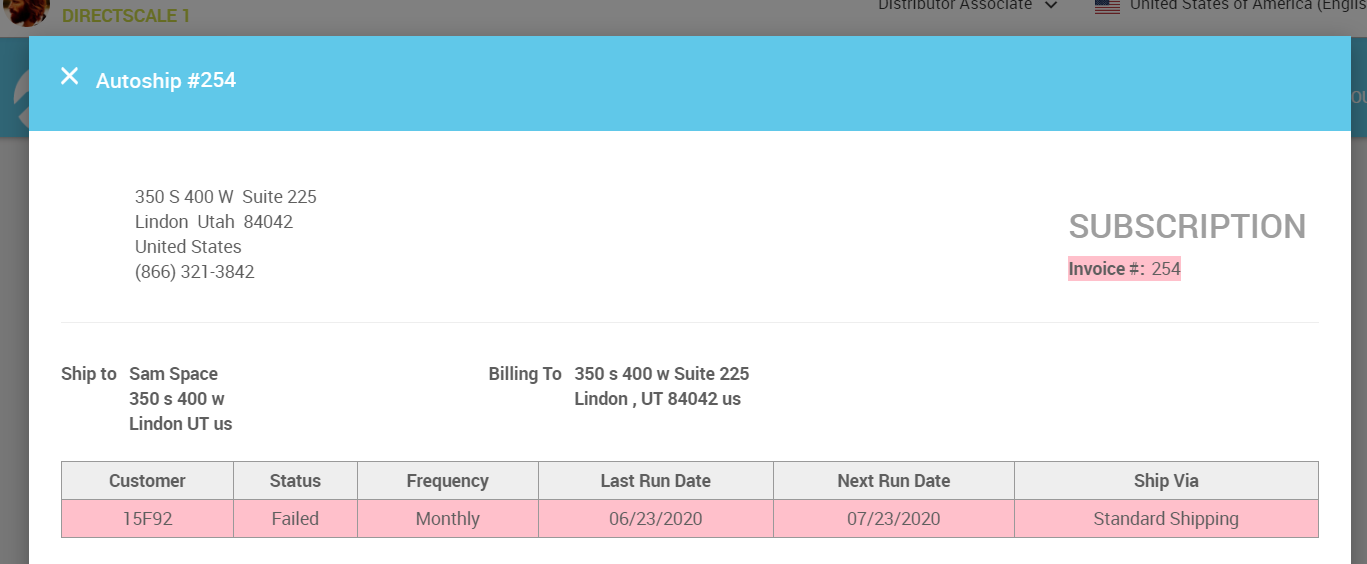
Market Selector
The Market Selector has to be enabled by toggling on a switch located in Company Setting > Settings > Global.
Switch: marketSelector
Once enabled, the customer has to select their country from the modal upon their first visit to your Shop.
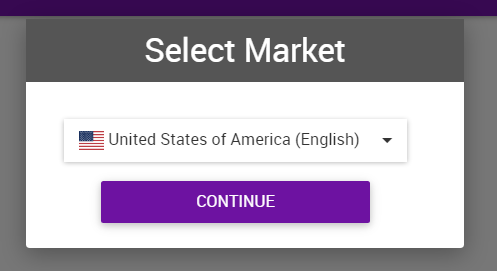
Default WebsiteUrl
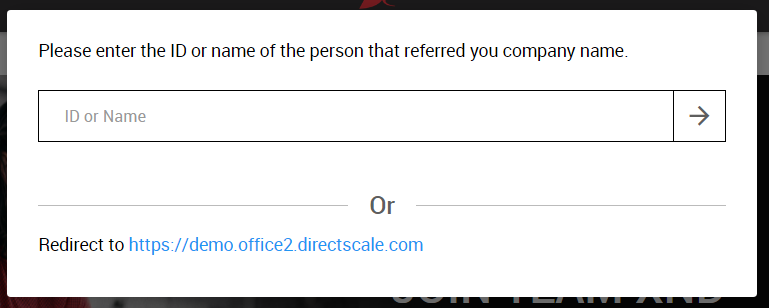
Distributor Finder
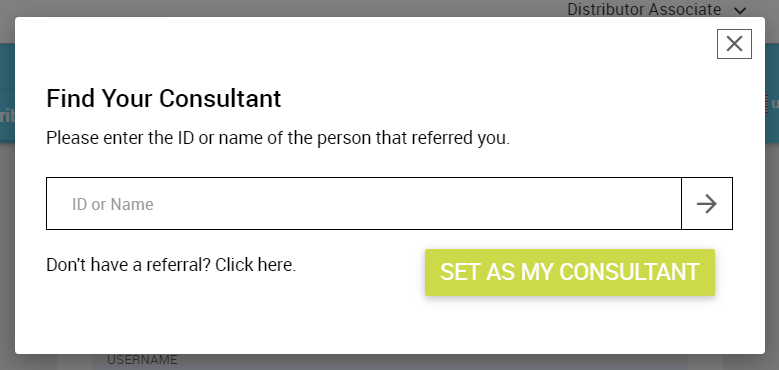
Contact Information
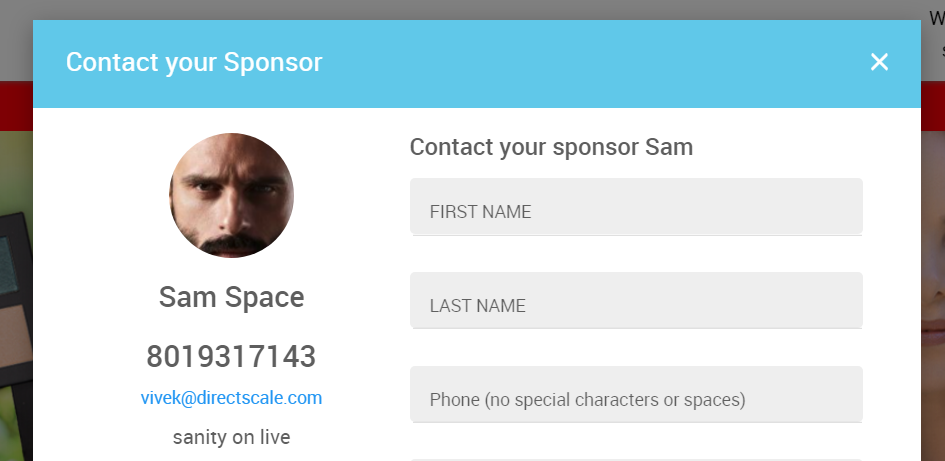
AllowCvv Modal
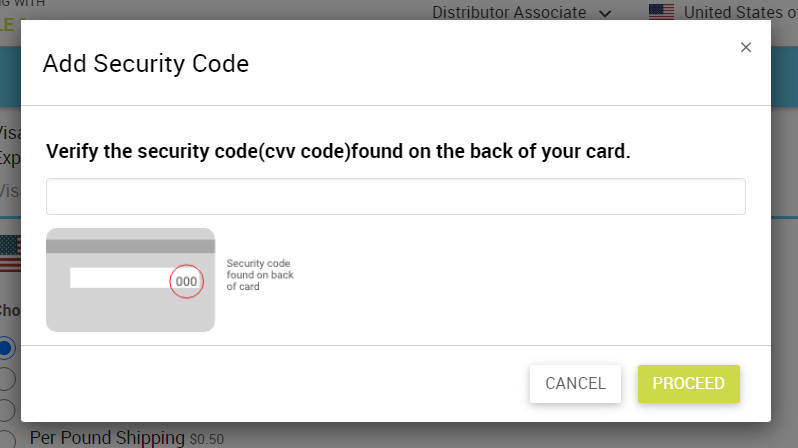
Product Info
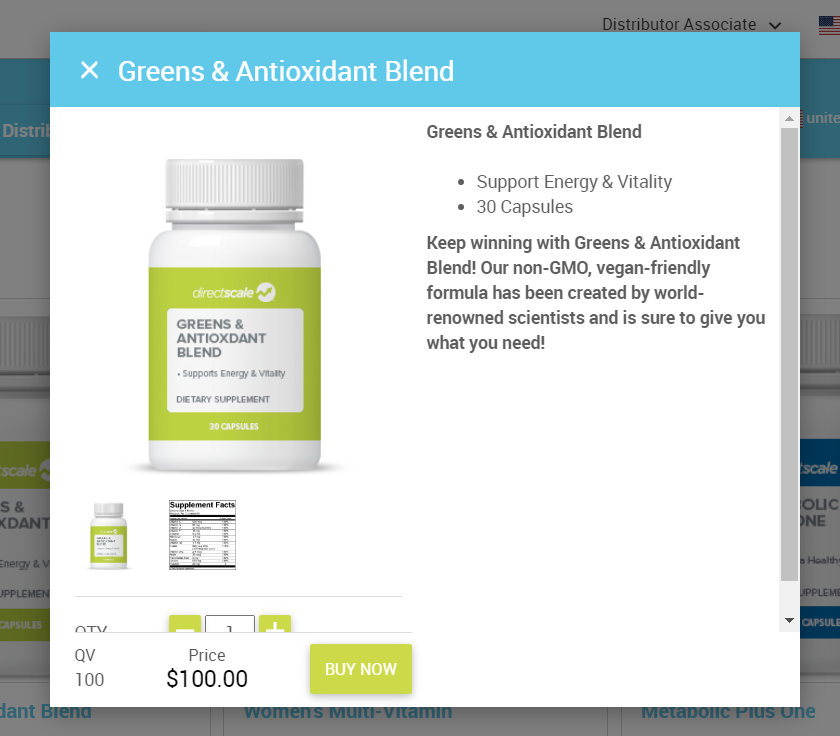
ProductDemo
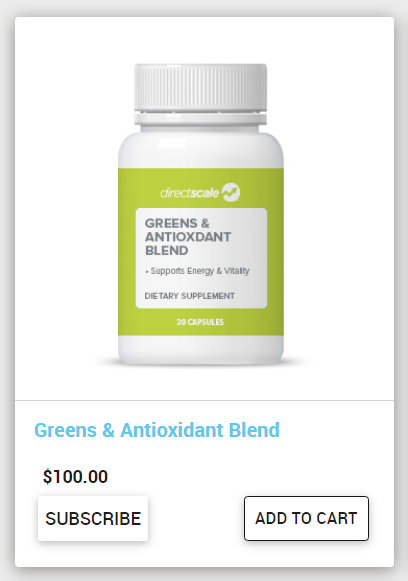
Enrollment Application Components
Member Enrollment
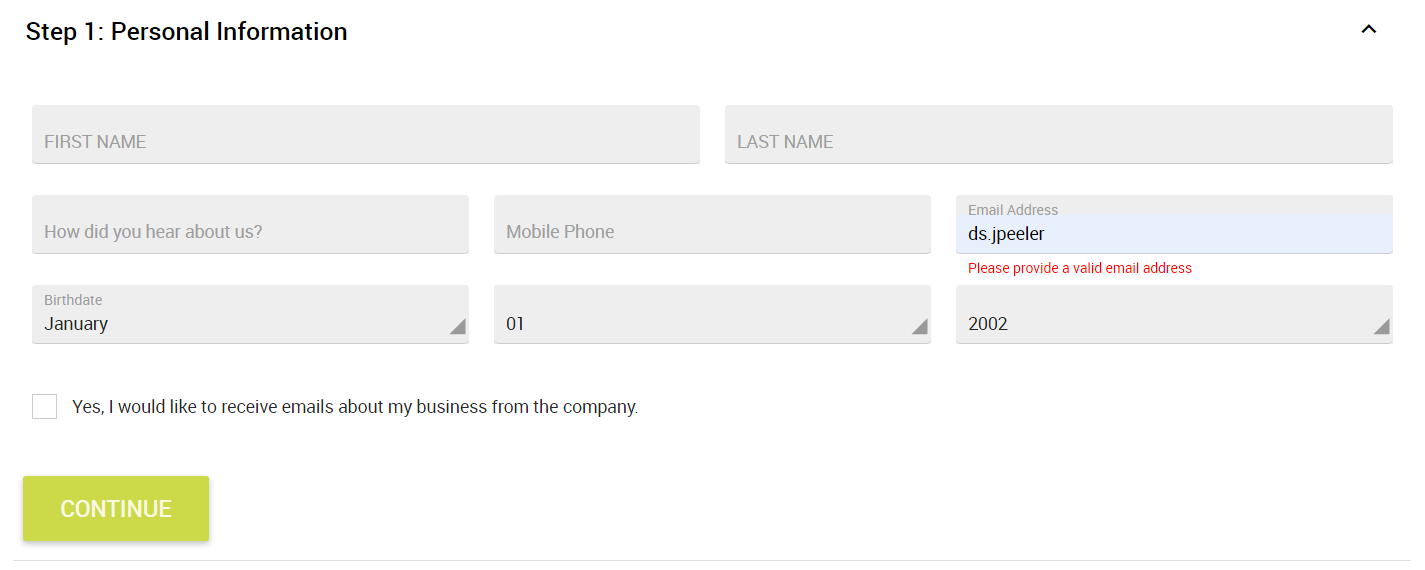
Mailing Address
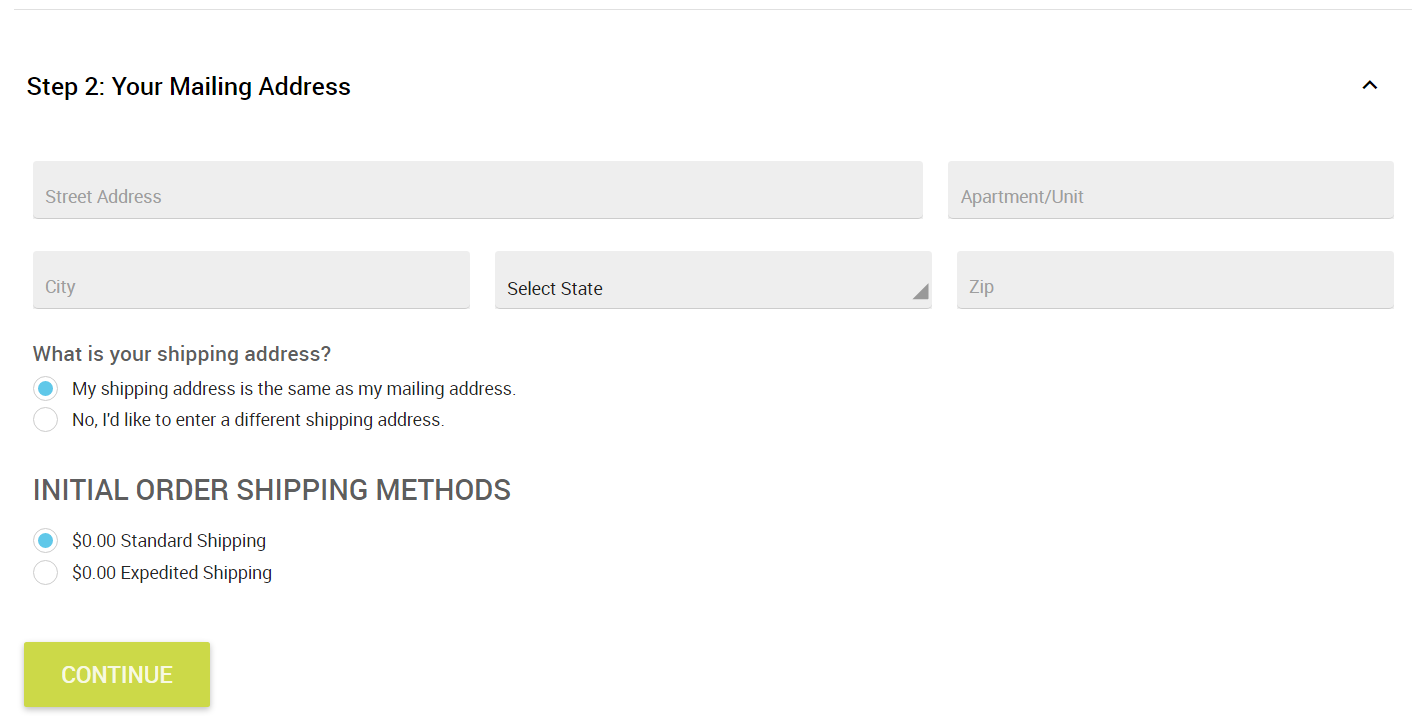
Account Info
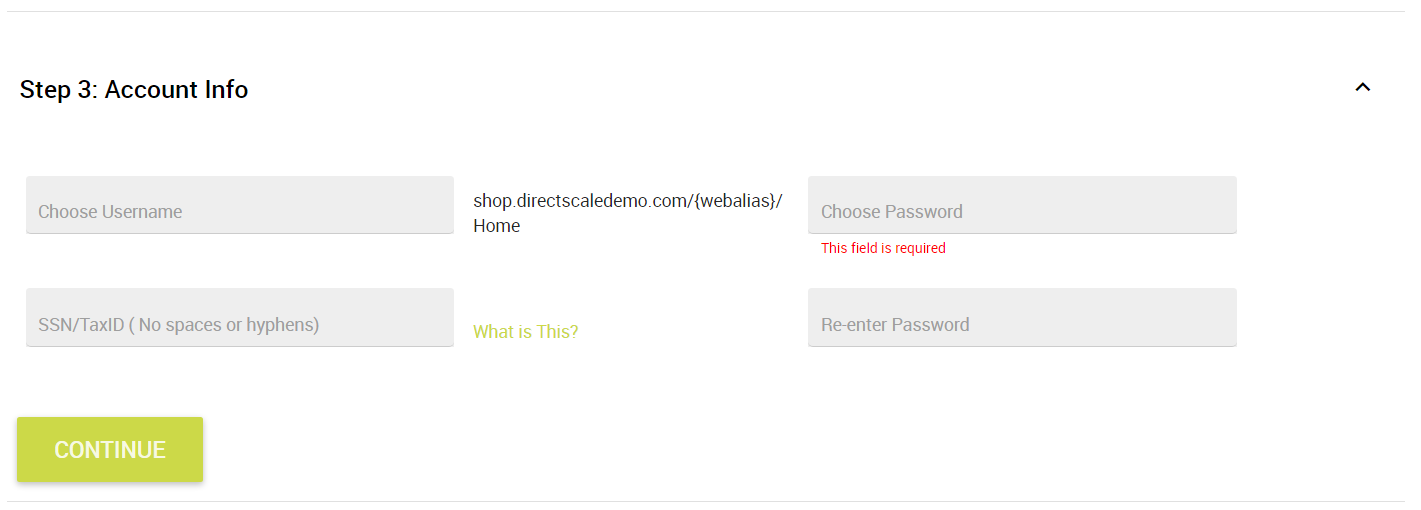
Place Order
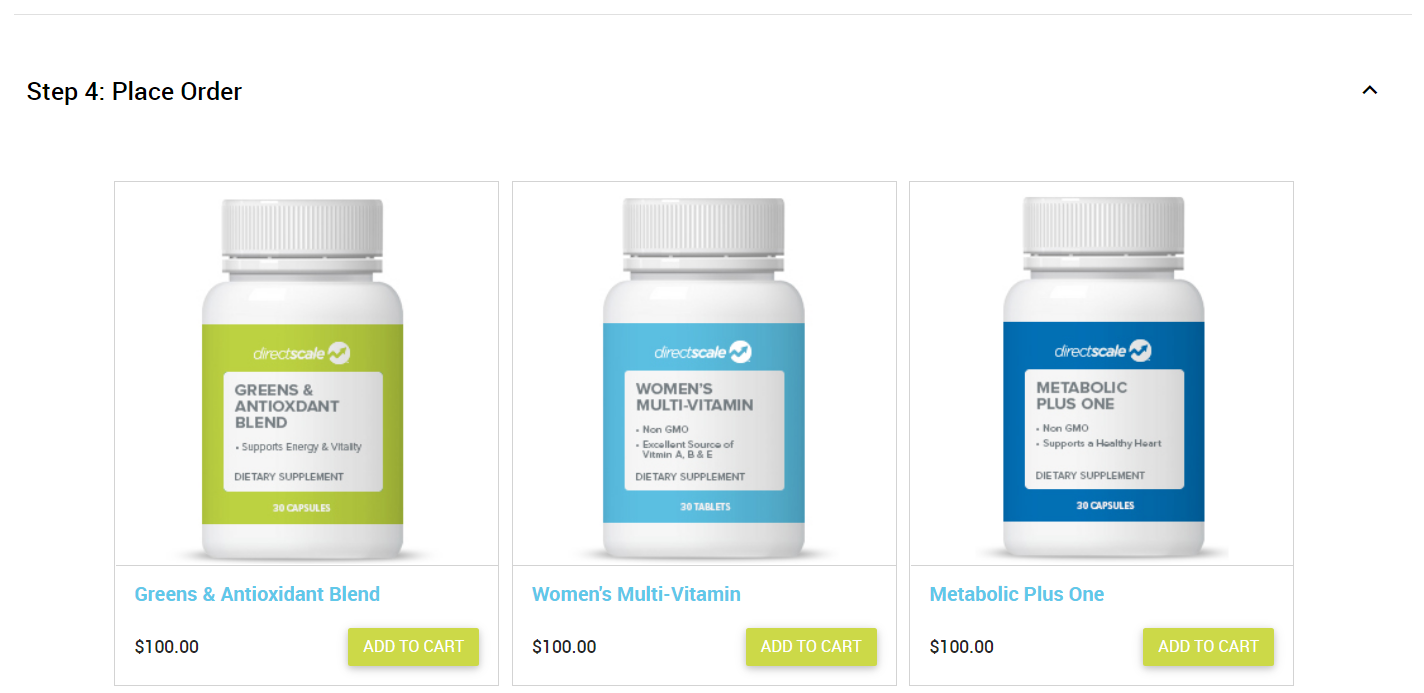
Payment Method
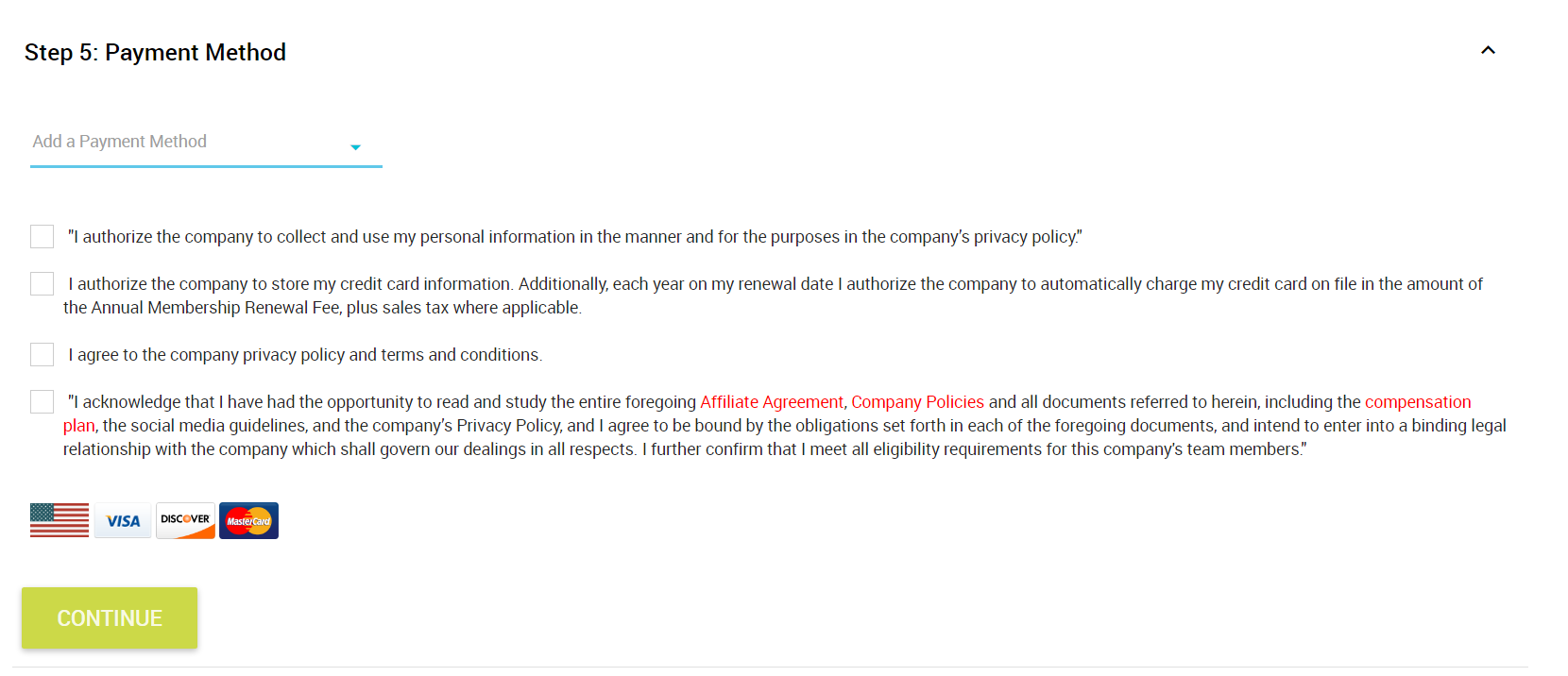
Enrollment Summary
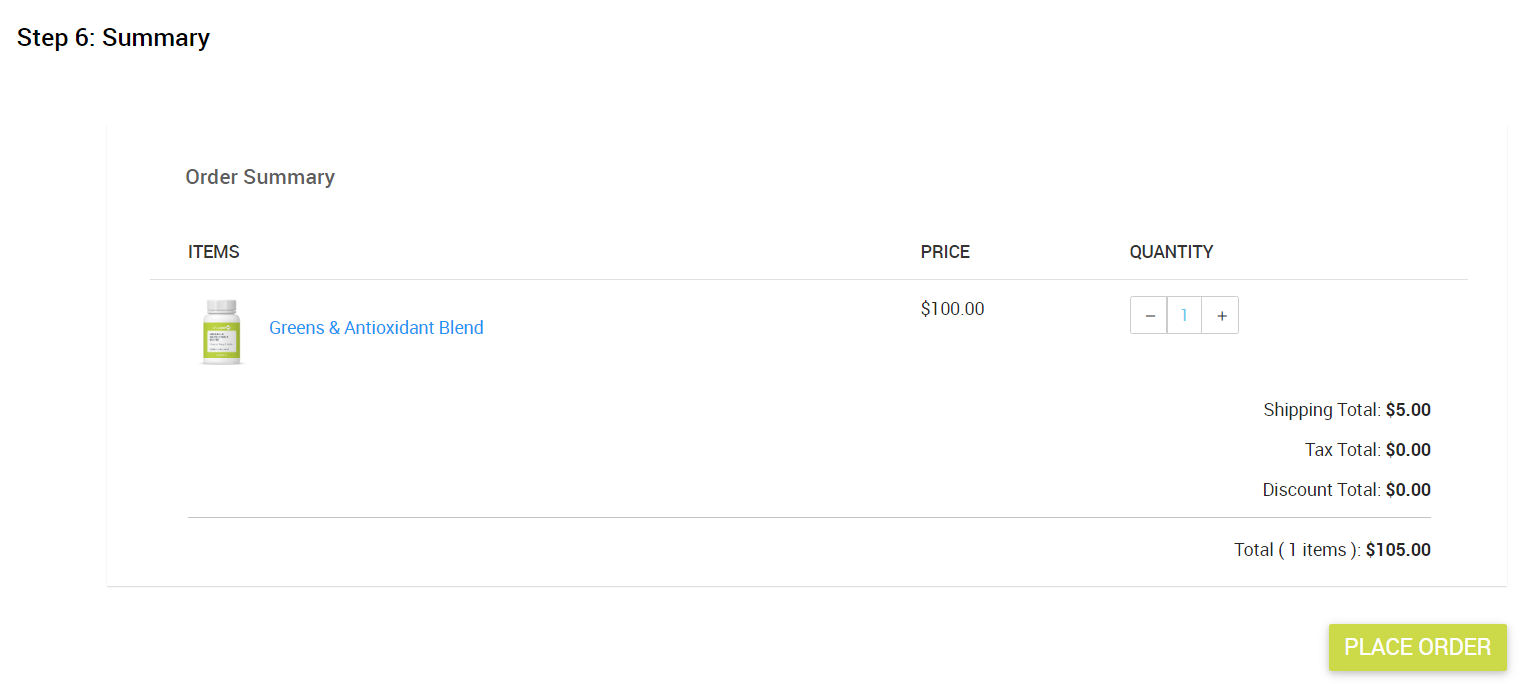
Updated 8 months ago
