Using Custom Fields in Corporate Admin
After you enable your custom fields, they will appear in the Corporate Admin.
ImportantCustom fields are for custom development work. They're not meant for Customer Support representatives to add notes.
Associate Custom Fields
Show in an Associate's Detail Summary:
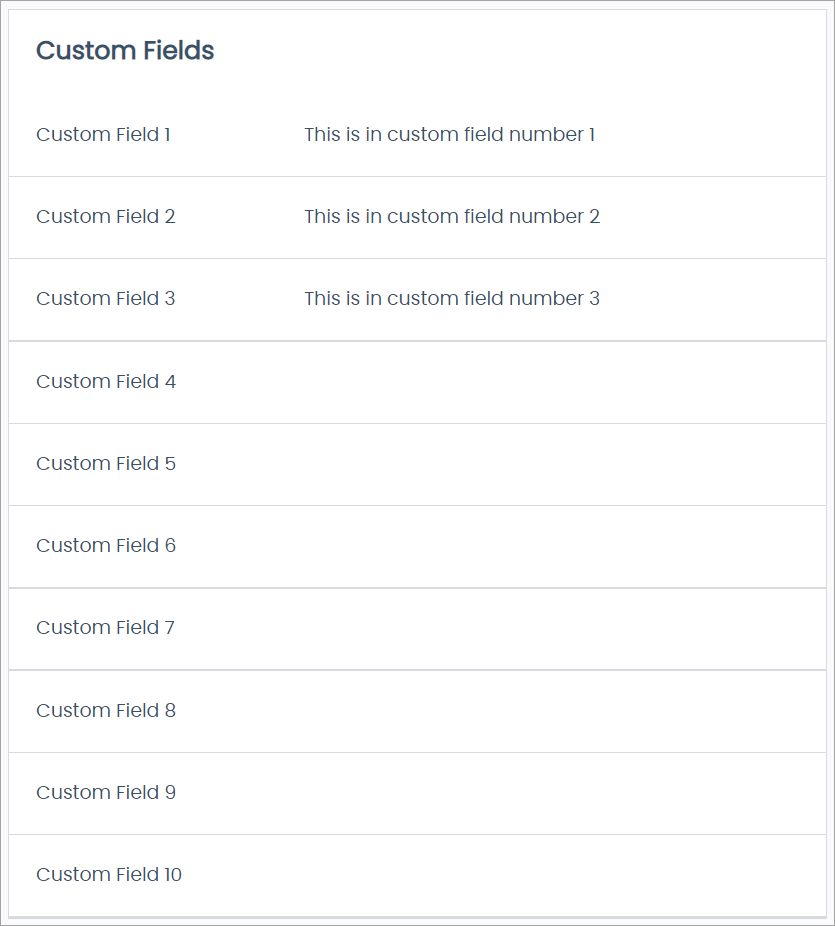
The custom fields show for each Associate. The values entered in the CRM_CustomFields table show as default values. To can change the values for an Associate:
-
Click the Edit Associate button.
-
In the Edit Associate page, enter the data in Custom Field 1-10.
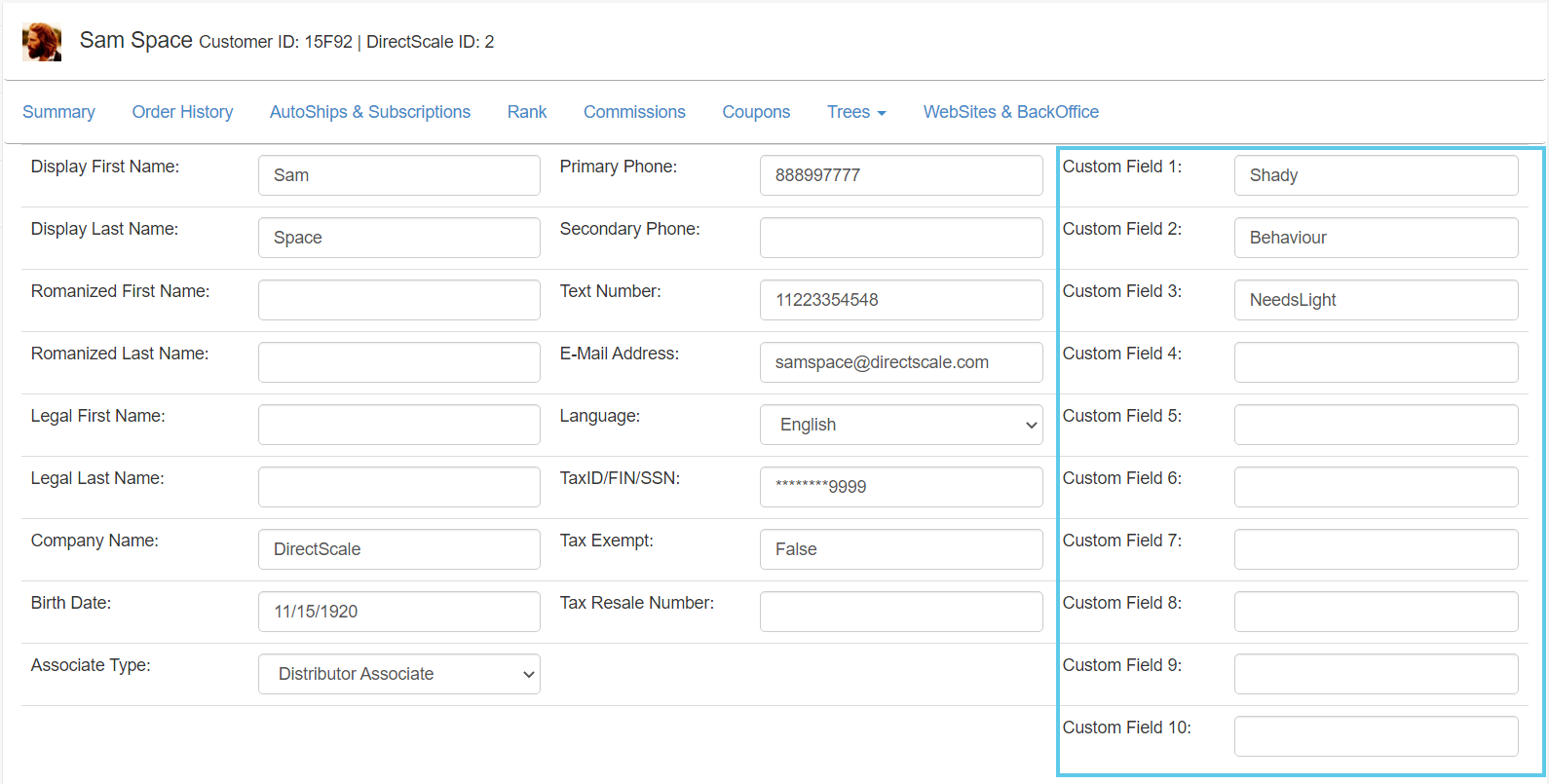
-
Click Save Changes.
Inventory Custom Fields
Show in an item's Detail page:
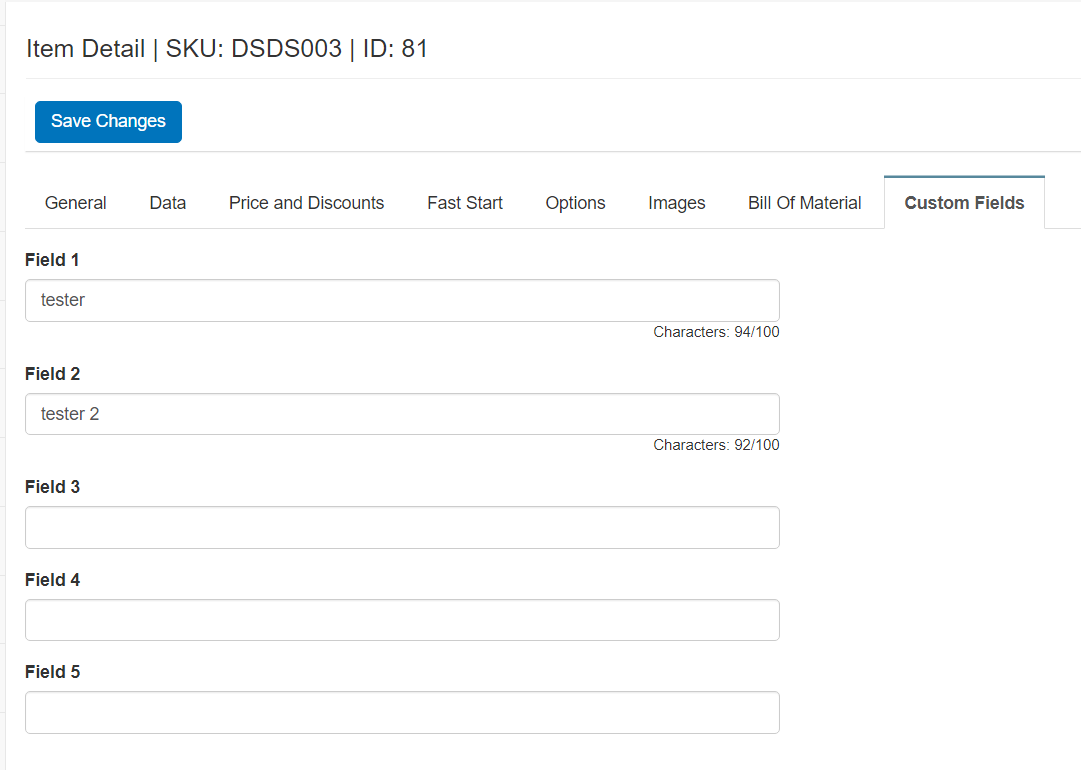
The values entered in the INV_CustomFields table show as default values. You can change the values as necessary for each inventory item by editing the form.
AutoShip Custom Fields
Show in an Associate's AutoShips & Subscriptions page:
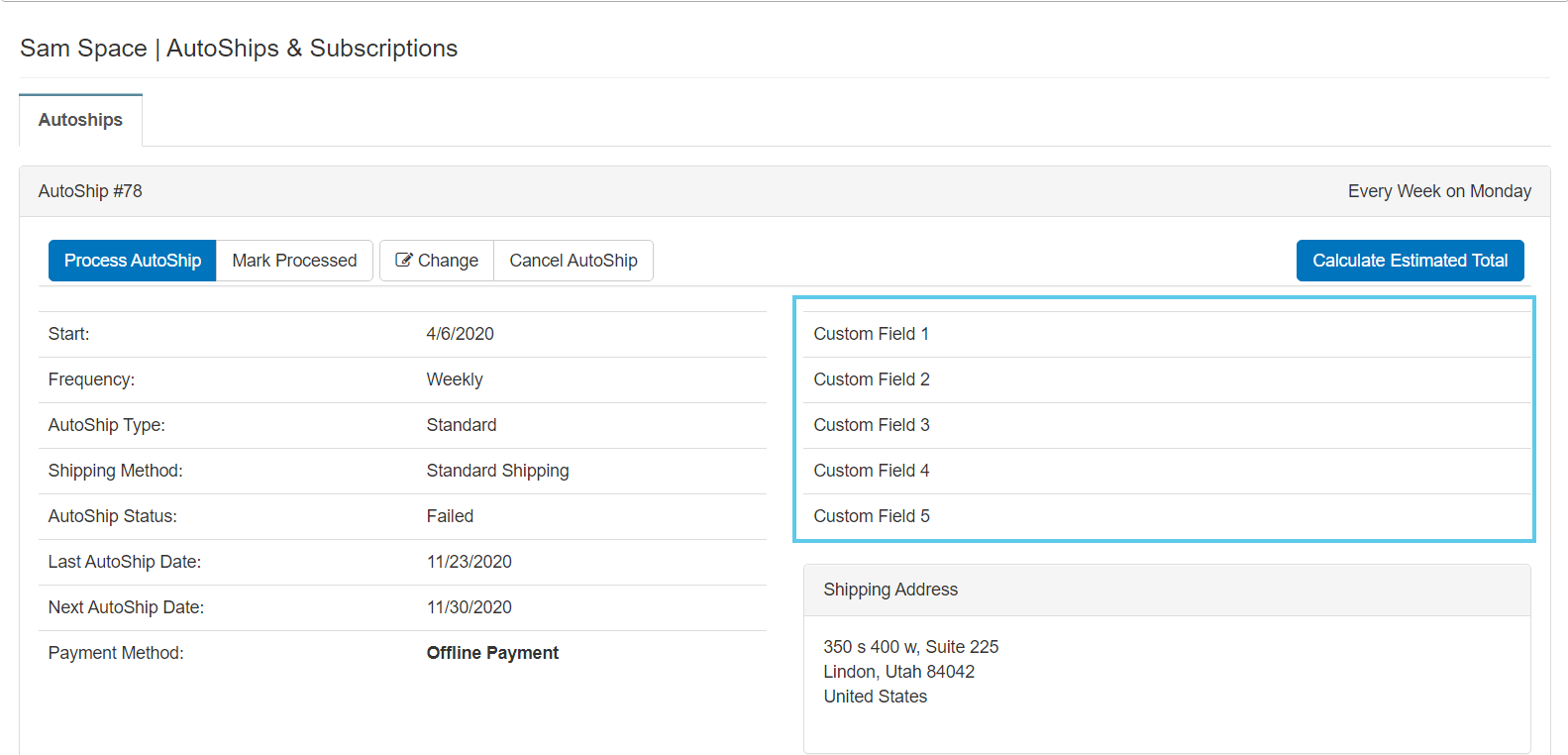
The custom fields show for each AutoShip record. The values entered in the CRM_AutoShip_CustomFields table show as default values. To can change the values for an AutoShip record:
-
Click the Change button.
-
In the Edit AutoShip page, enter values into Custom Field 1-5.
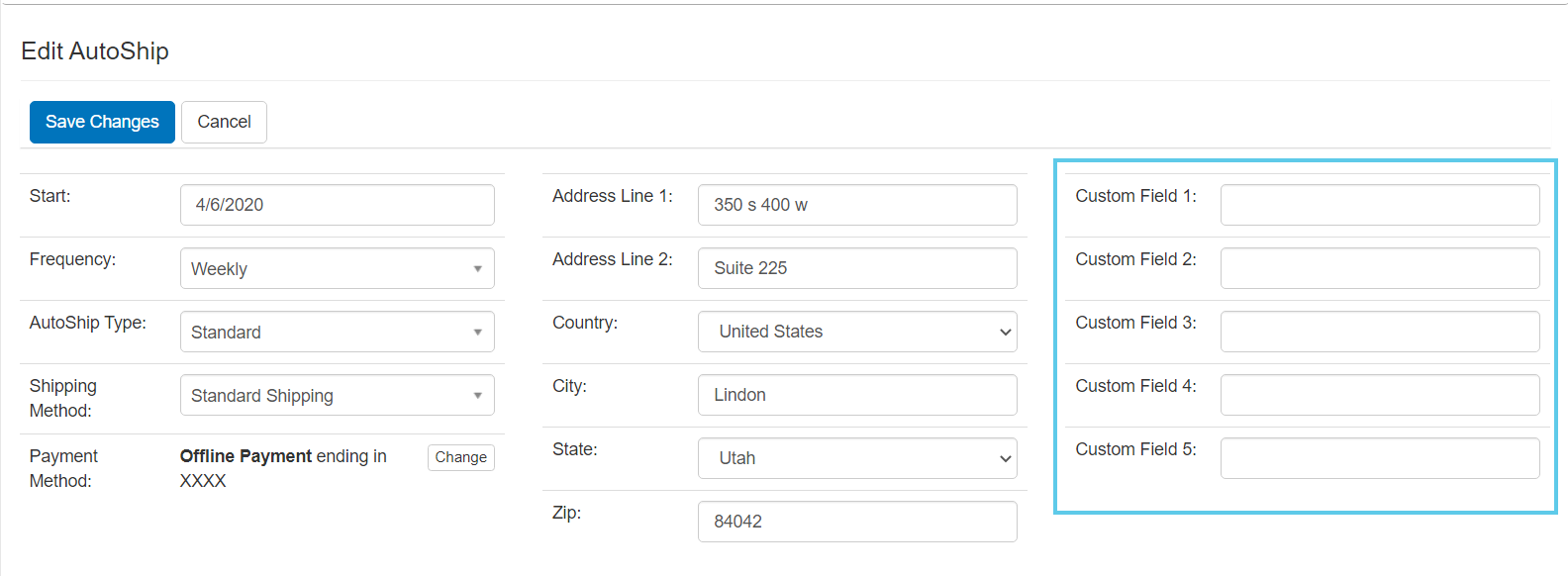
-
Click Save Changes.
Order Custom Fields
Show in an order's Detail page:
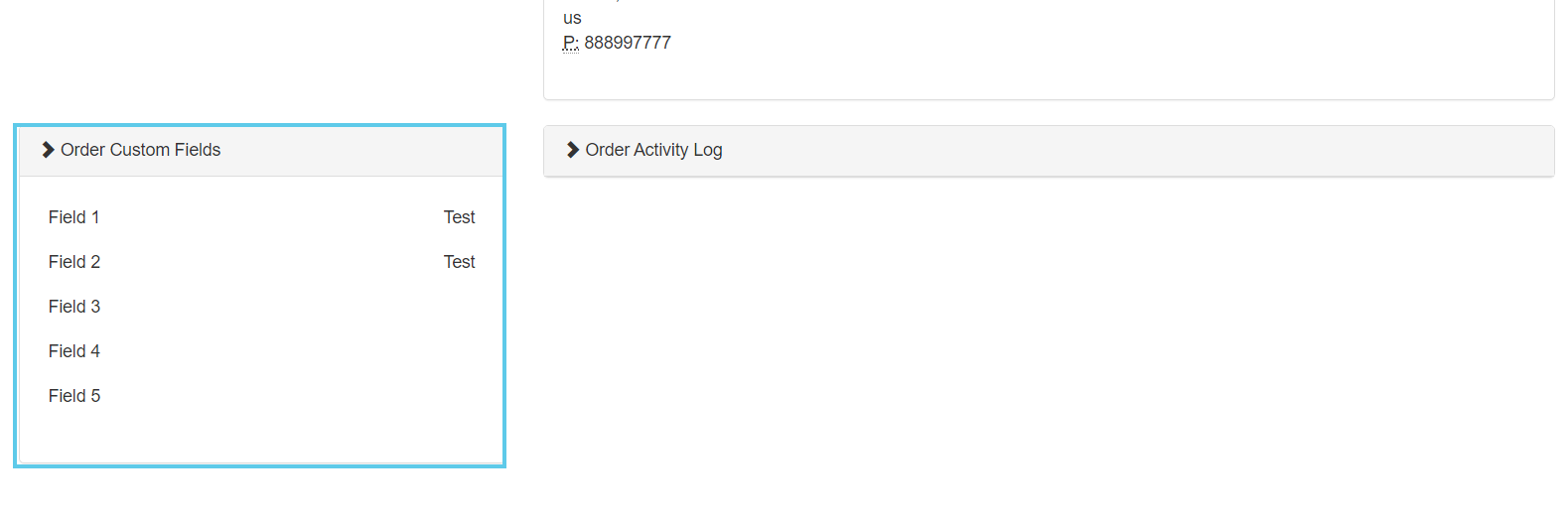
The values entered in the CRM_Order table show as default values. To can change the values for an order:
-
Click the Edit button.
-
In the Edit Order page, enter the data in Custom Field 1-5.
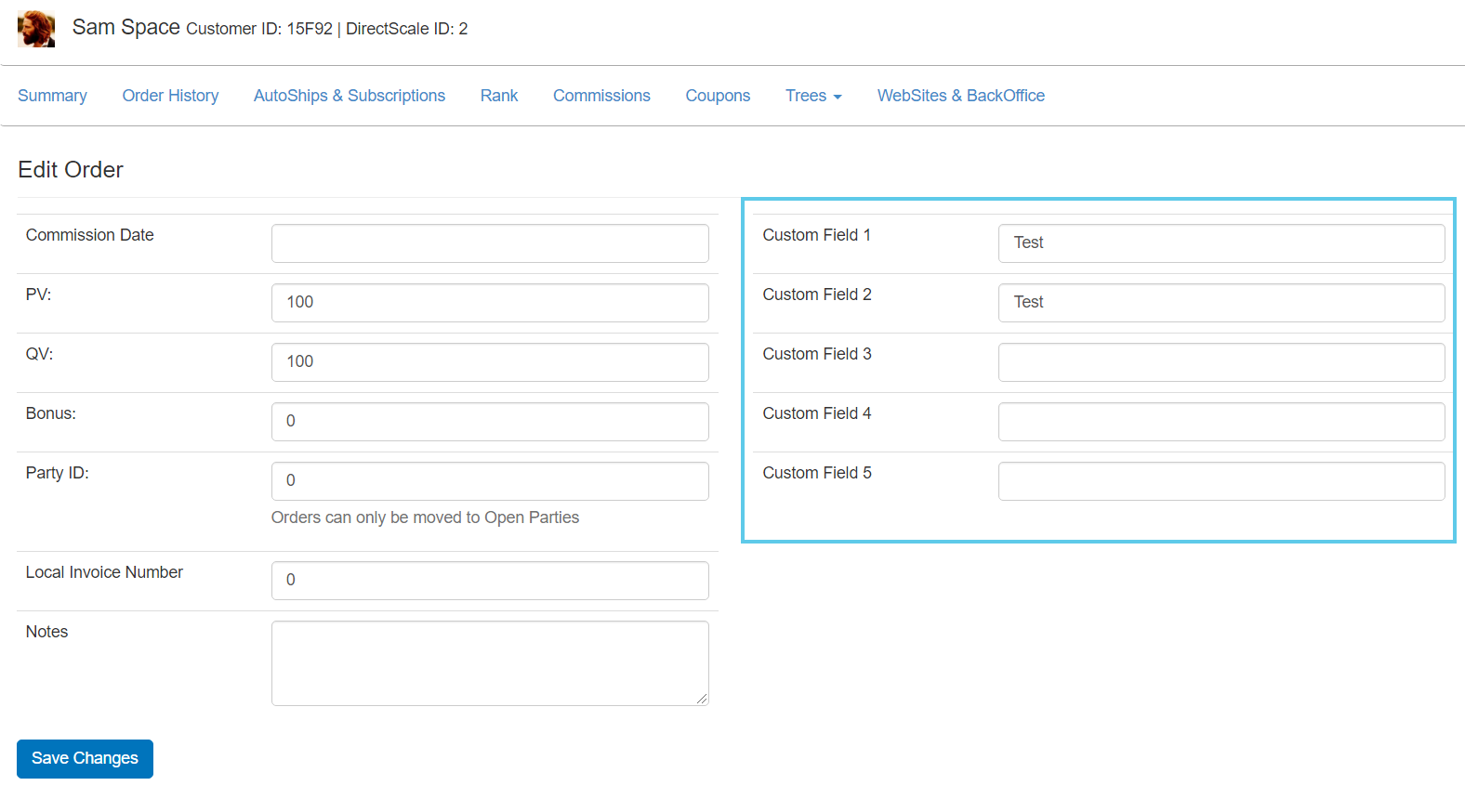
-
Click Save Changes.
Updated 8 months ago
