Disabling Specific Corporate Admin Email Templates
You can disable email templates sent from the Corporate Admin. This can be one template or multiple depending on your preference.
⚠Important
If you have correlating Hooks implemented for an Email Template, the template may still send depending on the Hook's configuration.
Disabling Corporate Admin Email Templates
❗When using the Data Editor to disable email templates remember to use extreme caution.
-
In the Data Editor, click the SQL tab.
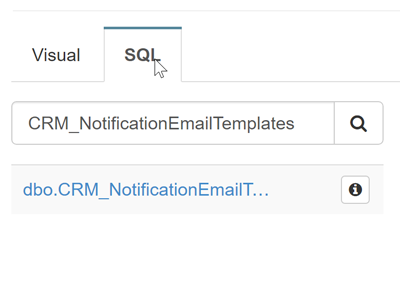
-
Copy and paste this SQL statement to the SQL Editor:
UPDATE [dbo].[CRM_NotificationEmailTemplates] SET EmailBody = ' ' WHERE recordnumber = <recordnumber to change> -
Click the Run button. If you wish to disable more than one template, repeat the steps for each one.
Updated 8 months ago
