How External Pages Work
With a basic understanding About External Pages we'll cover how they work.
Example of an HTTP GET to display an external page
External pages are displayed inside the Corp Admin application using an iframe. Additional information is passed in the query string of the page request when retrieving the page to be displayed in Corp Admin.
Page Context passed in the Query String.Directscale will send the following information in the query string when retrieving External Pages.
- pageId | This is the name of the link that was clicked
- pageToken | A token that can be used toSecure External Pages
Additional query string parameters will be added if the Custom Page is displayed from a contextual page like Associate Details. The Associate Details page will pass the AssociateId in the query string as shown in the example below.
Here is an example of the URL when requesting an External Page from the Associate Detail page location in Corp Admin.
>
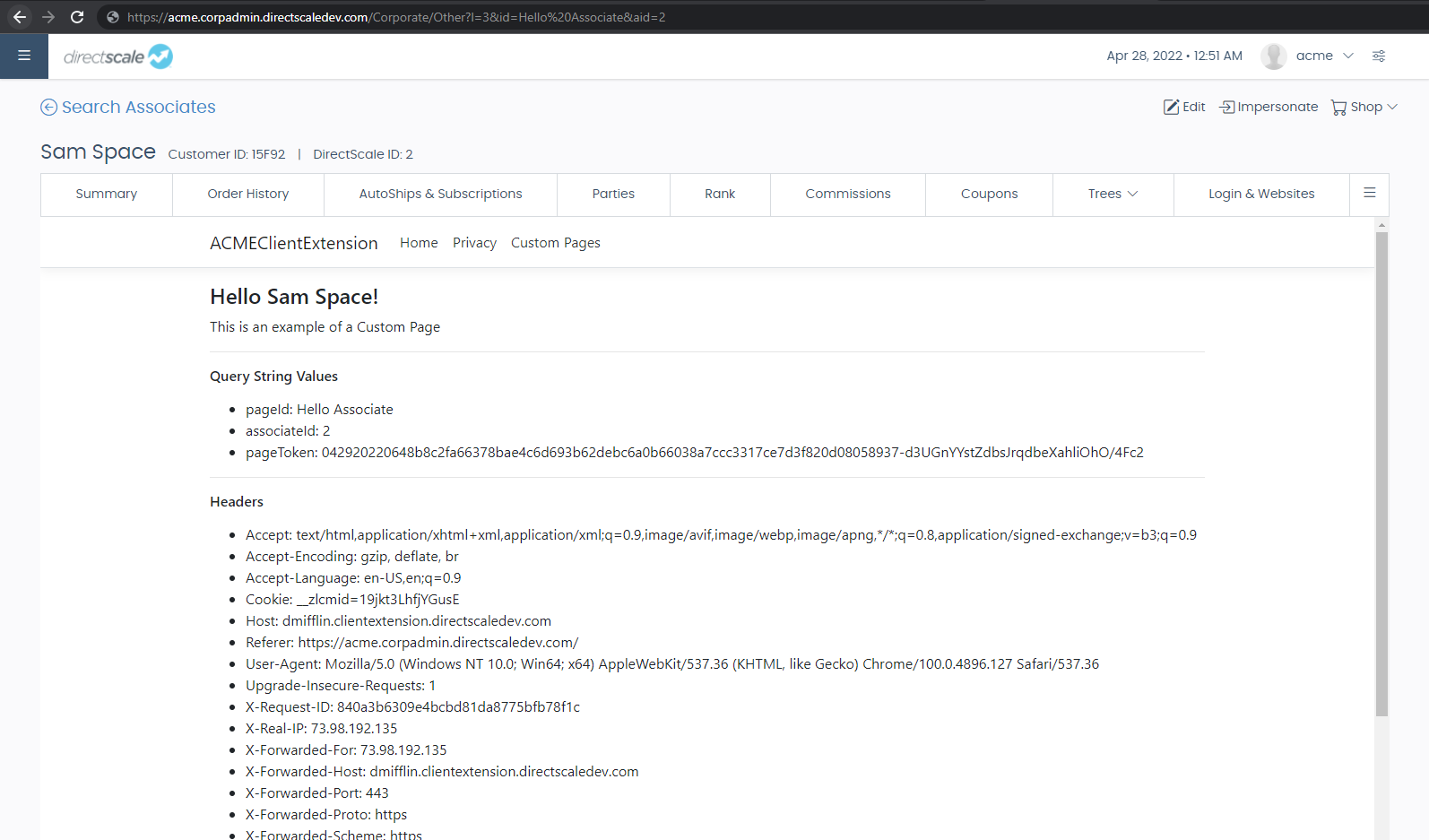
Figure 1: An image showing a custom page displayed in Corp Admin from the Associate Details Page. The code for the External Page displayed can be found here
Updated 8 months ago
