Setting Stats and Projected Commissions Templates
There are two different areas where Stats are stored:
-
Stats tables
- dbo.CRM_Stats
- dbo.CRM_Stats_StatValues
- dbo.CRM_Stats_RanksOptions
-
Commissions tables
- dbo.CRM_CommissionAssociateValues
- dbo.CRM_CommissionAssociateValues_COV
Whether Stats (KPIs) are stored in either Stats or Commissions tables is based on if the commission period is committed or not.
- If uncommitted: Stats are stored in the Stats tables. Stats data is written to these tables regularly, and the system looks there for the data and returns it to the Associate.
- If committed: Stats no longer look at the Stats tables nor update for that period. The stats get written to the Commissions tables, and the system will look for stats there when called.
If you add a new Stat (KPI), after rebuilding and calling the stats for the Associate, the stats will appear for the open period but not the closed, committed period.
After adding a new KPI to the template, the KPI won't immediately show up. In the system, the Stats run on a different service called the "Worker Service". The Worker Service doesn't recognize KPIs until you clear the cache or wait until it clears itself (around 30 minutes).
How Often Does the System Recalculate Commissions?
The system recalculates whenever there is a "commissionable event" (sale, enrollment, refund, etc). When one of these commissionable events occurs, the system puts the Associate on the "Stats Queue"; any impacted person's stats recalculate. For the average client, this takes about two minutes but can take longer based on the Associate count and compensation plan complexity.
Stats updates are nearly real-time. The same can be said for Projected Commissions. The system runs independent stats jobs for current and future period stats and uses a compensation plan to calculate stats.
Setting the Stats Template
Many clients have multiple commission templates, whether weekly, monthly, quarterly, etc. You must set one of these templates to be your Stats Template. The Stats Process looks for the Stats Template.
To define your commission stats template:
-
Select one of your commission templates (Weekly, Monthly, Quarterly). Read more about Volume Ranges (Data Range).
-
Define
Usage="CommissionRun, StateStats, RealTimeStats"in the<ComPeriod>. Read more about Template Name. -
Enter the template name in Stats Template Name in:
In Corporate Admin, navigate to: Settings > Advanced Settings > Commissions.
{client_id}.corpadmin.directscale.com/Settings?category=Commission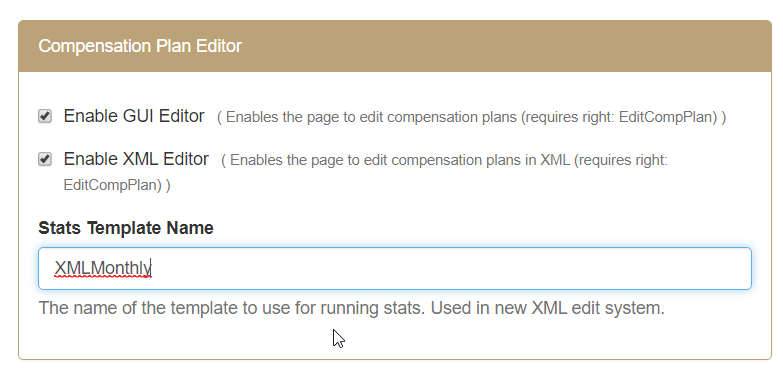
Setting the Projected Commissions Template
Available for Premium tier
In Corporate Admin, navigate to: Settings > Advanced Settings > Commissions.
{client_id}.corpadmin.directscale.com/Settings?category=Commission
- Locate the Commission Profiles section.
- To enable the Associate to view their projected commissions in their Web Office > Pay History report, click the Enable Project Commissions checkbox.
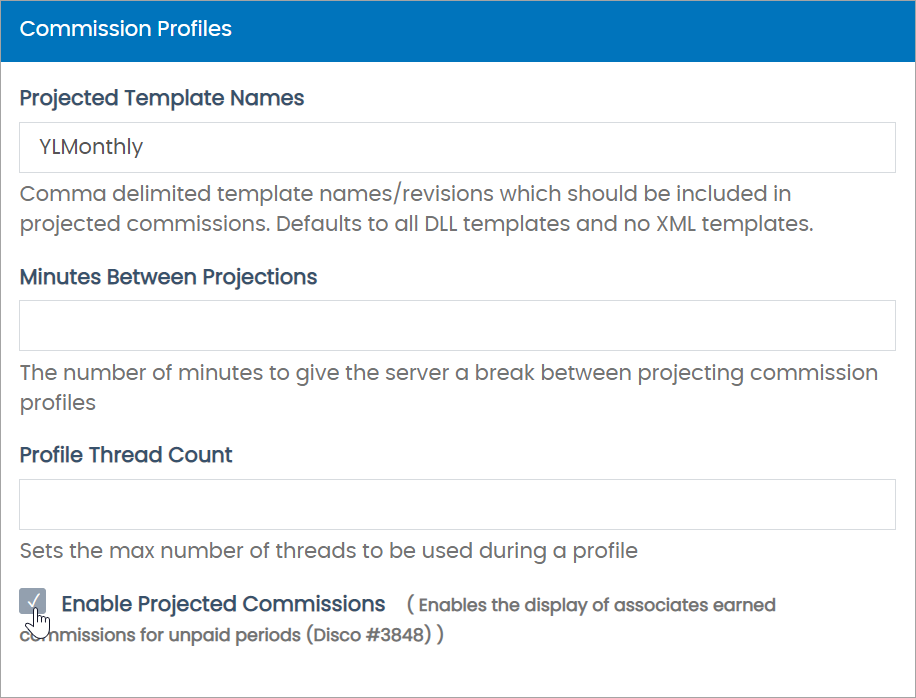
- In the Projected Template Names field, enter the template names/revisions included in projected commissions.
Updated 8 months ago
