Adding an External Page to Admin Navigation
You can link to external pages from your Admin navigation. Should you have your own custom set of admin pages, you can integrate them as well along with the ability to use our Single Sign On (SSO) system to automatically sign the admin user in.
Finding the Page
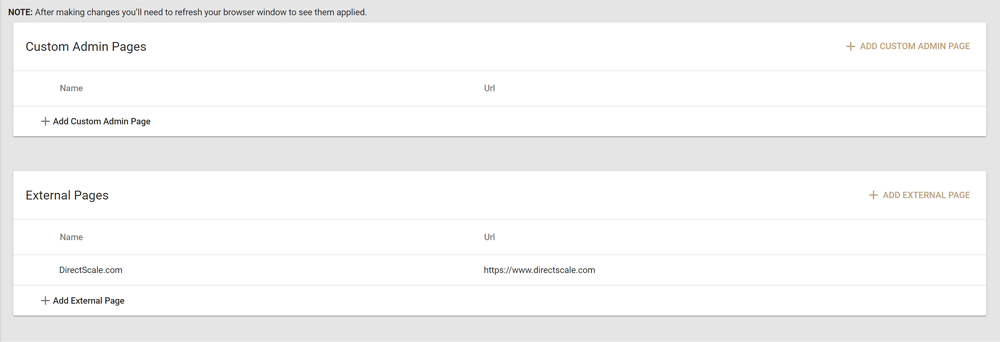
In Unified Admin, under the Web Office module, navigate to: Administration > Manage Custom Pages.
{Client_ID}.directscale.com/#/CustomAdminPages
⚠Important
You must be logged in to the Unified Admin to access your linked external pages. For example, if you're logged directly into Corporate Admin (
{client_ID}.corpadmin.directscale.com), your pages won't be there.
Adding an External Page
-
Click + ADD EXTERNAL PAGE.
-
In the pop-up, enter a Name for the external page.
-
Select the admin you want this page to appear by clicking Containing Module and making a selection.
-
Select the navigation bar Parent Folder to nest the page under.
-
Enter the page's URL.
URLs must begin with a protocol (such as
https://).For Single Sign On linking, read: Inbound and Outbound Single Sign On (SSO)
-
Select Open in New Window to open a new browser tab and not framed into the admin site.
-
Click SAVE.
Updated 8 months ago
