Custom Reward Point Distribution Options
If you've set up Reward Points, you'll know that your Associates can't purchase them without having Reward Points available in their account. Unfortunately, granting Reward Points is not a current feature in the system and will need to be built out by a developer.
Some different elements you can develop are:
-
Use FinalizeAcceptedOrder Hook to give Reward Points.
This Hook runs after an order is paid. Once the order is paid, the logic to give an Associate Reward Points is as followed:
-
Loop over the purchased line items and check to see if they have Reward Points.
-
Items can have Reward Points assigned to them in the Price and Discounts tab while adding a Price Adjustment.
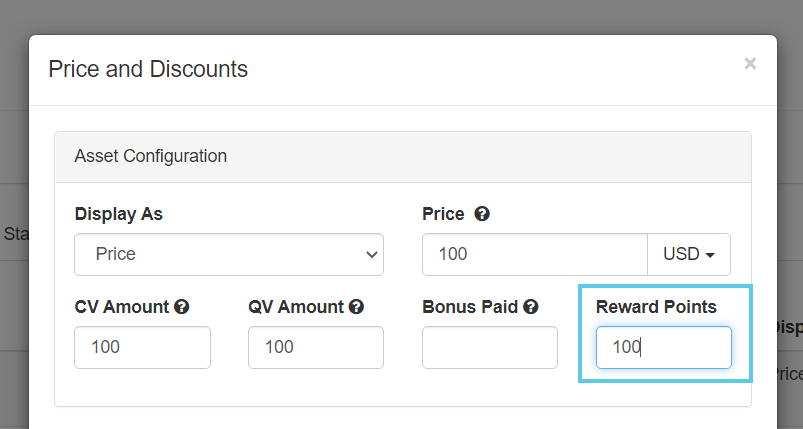
-
-
If the item has Reward Points, assign them to the Associate.
-
-
Create an Associate Detail > Reward Points page.
Build a UI page under the Associate Detail page that shows:
- Details of an Associate's Reward Points balance in a ledger
- An option to manually add Reward Points
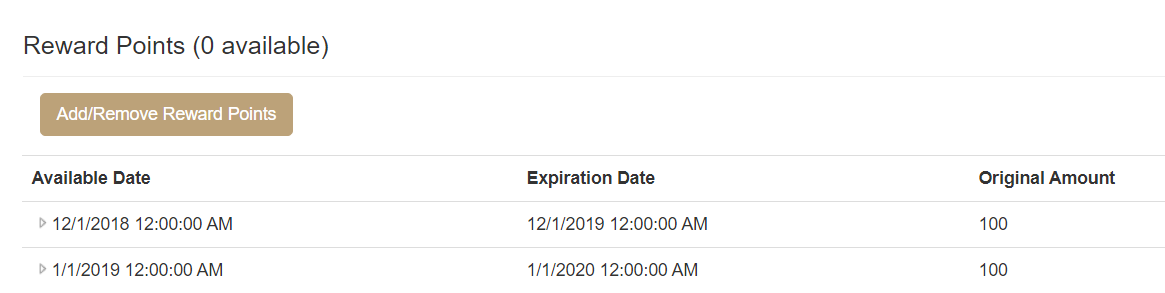
Contact Customer Care who can direct you to a solution provider that has created this page in the past.
Updated 8 months ago
