Authentication: Getting API Keys
Azure controls authentication for the Public APIs. DirectScale assigns you to particular clients. Once added and authorized to your client product, your Ocp-Apim-Subscription-Key API Key will be available in your API Gateway Profile.
Locating Your API Key
To locate your Ocp-Apim-Subscription-Key API Key:
- Navigate to
https://apigateway.directscale.com/developer. - Click your name at the top-right corner and select PROFILE.
- On your Profile page, under Your subscriptions, you'll find your API Subscription Keys.
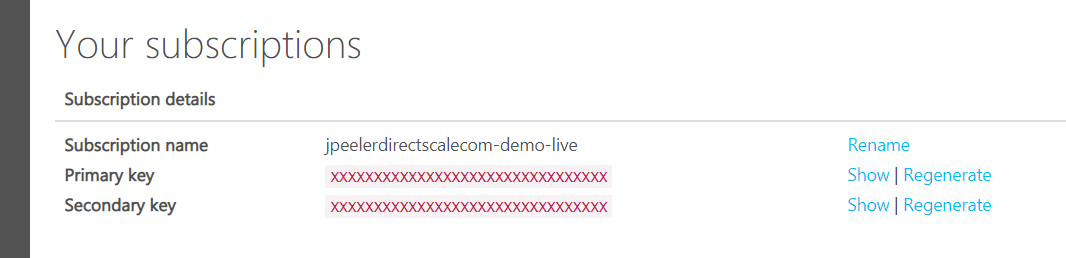
The DirectScale Platform has both Live and Stage environments. You have separate keys for these environments. The API Key links your calls to your specific back-end client. For those who service multiple back-end clients, you’ll have multiple unique keys.
Headers
For authentication, you'll pass your API Key in the header of your requests as shown in the following examples:
curl --request GET \
--url https://dsapi.directscale.com/v1/customers/299/countries \
--header 'Accept: application/json' \
--header 'Ocp-Apim-Subscription-Key: dedfe8bc2c1448e7b2af7d1ad95a03c4'var client = new RestClient("https://dsapi.directscale.com/v1/customers/299/countries");
var request = new RestRequest(Method.GET);
request.AddHeader("Accept", "application/json");
request.AddHeader("Ocp-Apim-Subscription-Key", "dedfe8bc2c1448e7b2af7d1ad95a03c4");
IRestResponse response = client.Execute(request);const options = {
method: 'GET',
headers: {
Accept: 'application/json',
'Ocp-Apim-Subscription-Key': 'dedfe8bc2c1448e7b2af7d1ad95a03c4'
}
};
fetch('https://dsapi.directscale.com/v1/customers/299/countries', options)
.then(response => response.json())
.then(response => console.log(response))
.catch(err => console.error(err));Updated 8 months ago
