Extension Log
Extension activity logs to the Database. With the Data Editor you can query the Database to view and export the logs.
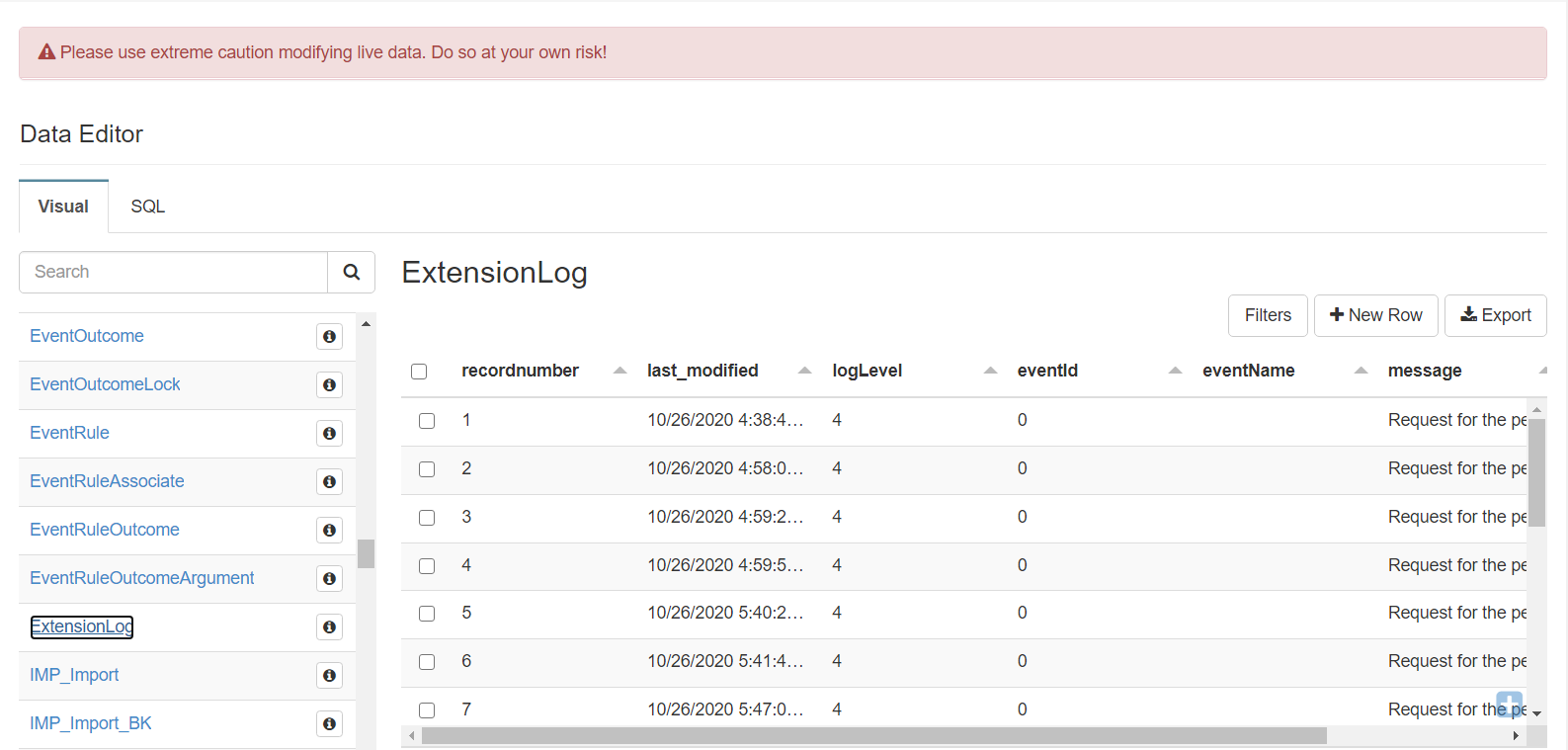
- Using the Data Editor, query or select the ExtensionLog table.
- Click Export to export the table as a CSV file.
The Extension logger inherits from Microsoft's ILogger interface; meaning, any libraries you pull in will accept the Extension logger as a standard Microsoft logger.
Read more about the Interface ILoggingService
Updated 8 months ago
