Ask a Dev
Once upon a time
Once Upon a Time is a board game based on the plot of an American fairy tale television series.
Number of players: from 2 to 6 people.
Once Upon a Time is a game in which players work together to create a story using cards that represent typical elements of fairy tales. One player is the storyteller and creates a story using the ingredients on their cards. For each card given in their hand, the player will rely on it to tell the story in the most fluent and reasonable way. They try to steer the plot toward their own ending. Other players try to use cards to interrupt the storyteller and become the new storyteller. The winner is the first player to play all of their cards and end up with their Happy Ever After card.
From the creative minds of Lost executive producers Adam Horowitz and Edward Kitsis comes a bold new vision of a world where fairy tales and modern times are about to collide.
A favorite board game to play with the family is [connect 4](https://connect-4.io). Try exercising your brain with your members on warm evenings!
Posted by blabling2 6 months ago
wow gold
Dear immortals, I need some inspiration to create <https://www.wowtot.com>
Posted by zcswyx3 6 months ago
Create a custom admin page
I am a superuser, secondary role is full access HOWEVER, I am unable to create an admin page. I am under: /Corporate/Admin/Extension/Pages
However, there isnt an option to create a page
Posted by null 8 months ago
How stage / staging environment is populated?
I see in the docs many references to the staging environment, I have access to it, and I see that products and most of the configurations are the same as on the live environment.
I'm looking for information/docs that describe how a population of staging data happens when it happens, what will happen when I let's say change the product in the stage environment and then in a production environment, does the product on stage be overwritten?
Any Hints are helpful, thank you in advance.
Posted by Marcin Polak 8 months ago
Customizing Distributor Backoffice Pay History Page Results Using Extension Hooks
There are four hooks that impact the Pay History page data that returns: Your best bet is to use the Web Extension, connect ngrok, and connect each hook in Developer Tools -> Process Hooks to that endpoint, then modify . Look up "ngrok" in the developer site for more details.
# Associates.GetCommissionChecksHook
Using this hook, you can add actual checks to the returned list. For instance, if you want to show a reward point distribution that you kept track of, you could insert it into the list of CommissionCheck objects in the response.
# Commissions.GetCommissionCheckDetailsHook
This will allow you to modify or embellish Check Detail information. This includes updating info on contributors to the check. You'll see the list of Contributors on the page and in the Response object. This can be added to or updated.
# Commissions.GetCommissionBonusDetailsHook
This allows updates of contributors, additional bonus detail info, etc.
# Commissions.GetCommissionBonusDetailsAfterHook
This one impacts columns and values for the Commission Bonus Details. This includes Custom1 - Custom5, which are configurable in the Cloudspark (back office) admin. So, you could add specifics to a bonus and customize the layout to include those things, without touching Cloudspark custom code--just configuration. It's more about layout for this one.
Here's some code that shows how to mess with this one:
```csharp
using DirectScale.Disco.Extension.Hooks;
using DirectScale.Disco.Extension.Hooks.Commissions;
using DirectScale.Disco.Extension.Services;
using System;
using System.Collections.Generic;
using System.Linq;
using System.Threading.Tasks;
namespace WebExtension.Hooks.Commissions
{
public class GetCommissionBonusDetailsAfterHook : IHook\<AfterCommissionBonusDetailsHookModel, AfterCommissionBonusDetailsHookModel>
{
private readonly IAssociateService \_associateService;
public GetCommissionBonusDetailsAfterHook(IAssociateService associateService)
{
_associateService = associateService ?? throw new ArgumentNullException(nameof(associateService));
}
public async Task<AfterCommissionBonusDetailsHookModel> Invoke(AfterCommissionBonusDetailsHookModel request, Func<AfterCommissionBonusDetailsHookModel, Task<AfterCommissionBonusDetailsHookModel>> func)
{
foreach (var item in request.Detail)
{
var allColumns = new Dictionary<string, object>();
foreach (var column in item.Columns)
{
string valueToAdd;
switch (column.Key)
{
case "Other0":
valueToAdd = "Fred Flintstone";
break;
case "Other1":
valueToAdd = "Willma Flintstone";
break;
default:
valueToAdd = column.Value?.ToString();
break;
}
allColumns.Add(column.Key, valueToAdd);
}
item.Columns = allColumns;
}
var result = await func(request);
return result;
}
}
}
```
Posted by Russell Kloepfer about 1 year ago
What are the possible options for statuses and types?
What are the possible options for Order.status, Package.Status, and Payment.Status, as well as Payment.PayType?
Posted by Josh Juncker about 1 year ago
How to Pass Binary Placement Information via API?
# Question
How do I pass binary placement information via an API?
# Answer
For [custom content in **Cloudspark**](https://developers.directscale.com/docs/getting-started-with-front-end-development), the **NewApplication** object has a property named **Placements**. This property overrides the application placement that the caller can use to change the default placement during the enrollment process. DirectScale internal V1 and V2 APIs use the **NewApplication** object, but you can only call these from **CloudSpark**, not the Public API. The Public API has a version of the **Application** request object called [**CreateCustomer**](https://apigateway.directscale.com/docs/services/57fe6761cb00f20ae896cc68/operations/57fe7e33cb00f20ae896cc6b?); however, it does not expose the **Placements** property.
In short, the Client Extension [**Application** object](https://helpabstractions.directscale.com/api/DirectScale.Disco.Extension.Application.html?q=application) contains all of the information required to enroll a new Associate as well as upgrade an Associate from a Retail Customer to a Distributor. This object has the [**Placements** properties](https://helpabstractions.directscale.com/api/DirectScale.Disco.Extension.Placement.html). You will have to [create a custom API endpoint](https://developers.directscale.com/docs/example-custom-api) that calls the method on the service inside the Extension.
Posted by Learning Experience Team almost 3 years ago
How does the Text Number field get set when you're creating the customer via the public API?
# Question
How does the **Text Number** field get set when you're creating the customer via the Public API?
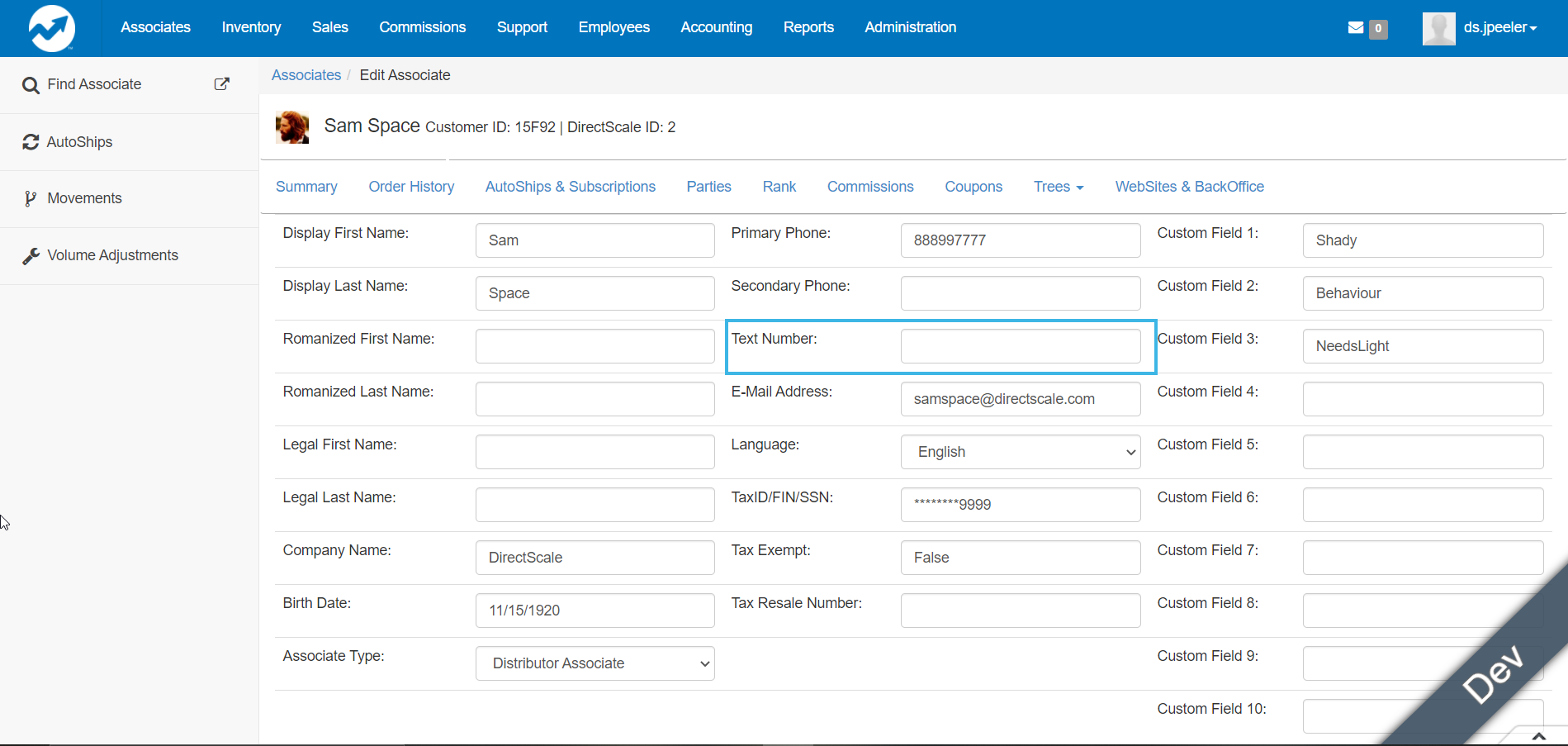
# Answer
Using the [POST Create Customer](https://apigateway.directscale.com/docs/services/57fe6761cb00f20ae896cc68/operations/57fe7e33cb00f20ae896cc6b) endpoint, you can add the following field:
```json
"TextPhone": "+1 801 555-1111",
```
Read more about the Public API in [Public API Overview](https://developers.directscale.com/docs/public-api-overview)
Posted by Learning Experience Team about 3 years ago
Extension > Making Asynchronous Calls
# Question
What's the best way to make async calls in the Extension?
# Answer
When you have to call an async method, don't use `Task.Result`; instead, use this:
`.ConfigureAwait(false).GetAwaiter().GetResult()`
It looks terrible, but it's more reliable this way. `Task.Result` can lead to deadlocks.
Posted by Russell Kloepfer about 3 years ago
Custom Pages > How to access information about the current user
# Question
How can I access information about the currently logged-in user on a custom admin page?
# Answer
With Angularjs, you can inject the `adminService` and use the `getInfo()` function to get an object containing details about the current user.
```js
(function ()
{
module.controller( 'MyCustomController', MyCustomController );
MyCustomController.$inject = ['$scope', '$log', '$http', 'adminService'];
function MyCustomController( $scope, $log, $http, adminService)
{
adminService.getInfo().then(function(res) {
console.log(res.data);
});
}
} )();
```
Here we create a new controller called `MyCustomController` and specify to angular to include `adminService` in the injections. Once inside the controller function, we can then call `adminService.getInfo()` to get the http promise. The `res` object is the response, and the data about the user is in `res.data`. The structure of this data looks like this:
```
{
"BannerHtml": null,
"DataPoints": [...],
"Settings": { ... },
"User": {
"FirstName": "Joe",
"Id": 123456,
"IsDiscoUser": true,
"LastName": "Schmoe",
"RoleId": 100,
"Username": "myUserName"
},
"Permissions": ["ACTIVITY_LOG_VIEW", ... ]
}
```
The `data.User` object contains details related explicitly to the logged-in user, such as username, first and last name, and role ID.
Posted by Adam Hulet about 3 years ago
